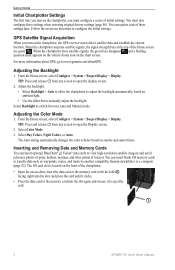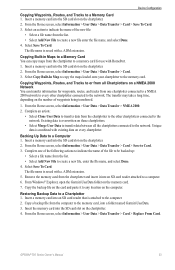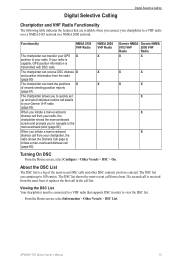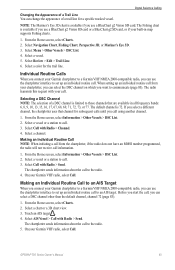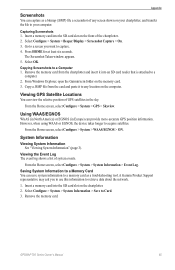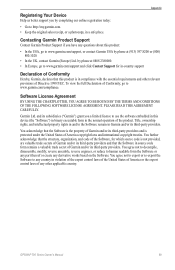Garmin GPSMAP 740 Support and Manuals
Get Help and Manuals for this Garmin item

View All Support Options Below
Free Garmin GPSMAP 740 manuals!
Problems with Garmin GPSMAP 740?
Ask a Question
Free Garmin GPSMAP 740 manuals!
Problems with Garmin GPSMAP 740?
Ask a Question
Most Recent Garmin GPSMAP 740 Questions
Garmin 740 Pin Assignment Poder Cable.
I need the wiring for power cable garmin 740. pin assignment. Thanks.
I need the wiring for power cable garmin 740. pin assignment. Thanks.
(Posted by adanastorquia 6 years ago)
Garmin 740 Chart Plotter Info
(Posted by maurysnow 11 years ago)
My New Gpsmap 740 Displays Inaccurate Gps Heading Information. Cause?
(Posted by Kirkehasson 11 years ago)
Does A Garmin Gpsmap 750s Need Its Own Power When Connected To A Nmea2000 Bus?
(Posted by 56stewart 11 years ago)
Connect The Gpsmap 740 To The Vhf 200 Series. Witch Wiring Do I Need.
(Posted by joopvrielink 12 years ago)
Popular Garmin GPSMAP 740 Manual Pages
Garmin GPSMAP 740 Reviews
We have not received any reviews for Garmin yet.