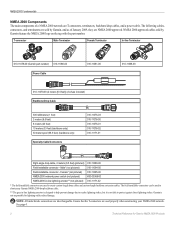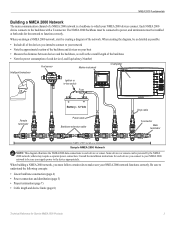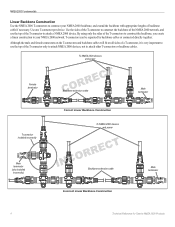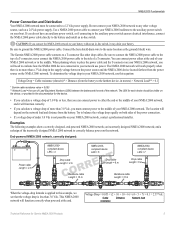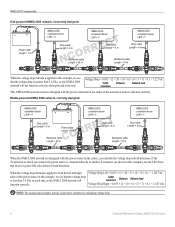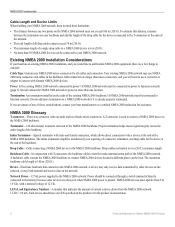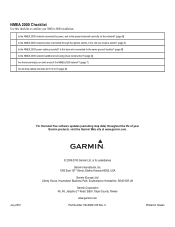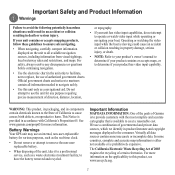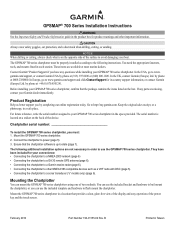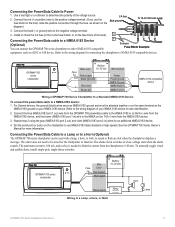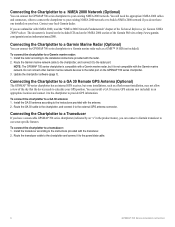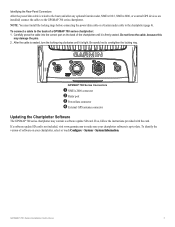Garmin GPSMAP 740 Support Question
Find answers below for this question about Garmin GPSMAP 740.Need a Garmin GPSMAP 740 manual? We have 8 online manuals for this item!
Question posted by 56stewart on May 27th, 2012
Does A Garmin Gpsmap 750s Need Its Own Power When Connected To A Nmea2000 Bus?
The person who posted this question about this Garmin product did not include a detailed explanation. Please use the "Request More Information" button to the right if more details would help you to answer this question.
Current Answers
Related Garmin GPSMAP 740 Manual Pages
Similar Questions
Garmin 740 Pin Assignment Poder Cable.
I need the wiring for power cable garmin 740. pin assignment. Thanks.
I need the wiring for power cable garmin 740. pin assignment. Thanks.
(Posted by adanastorquia 6 years ago)
Does Garmin 541 Need Power Cable With Nmea 2000?
(Posted by mritBala19 9 years ago)
My New Gpsmap 740 Displays Inaccurate Gps Heading Information. Cause?
(Posted by Kirkehasson 11 years ago)
Power Connection Gpsmap 720s
Hi! On the 19 pin connnector on a Garmin GPSMAP 720S, which pinis to be connected to + and which on...
Hi! On the 19 pin connnector on a Garmin GPSMAP 720S, which pinis to be connected to + and which on...
(Posted by johela 12 years ago)
Connect The Gpsmap 740 To The Vhf 200 Series. Witch Wiring Do I Need.
(Posted by joopvrielink 12 years ago)