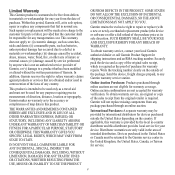Garmin GPSMAP 720s Support and Manuals
Get Help and Manuals for this Garmin item

View All Support Options Below
Free Garmin GPSMAP 720s manuals!
Problems with Garmin GPSMAP 720s?
Ask a Question
Free Garmin GPSMAP 720s manuals!
Problems with Garmin GPSMAP 720s?
Ask a Question
Most Recent Garmin GPSMAP 720s Questions
Garmin 720s Chartplotter
hi how do i enter long and lat on my chartplotter. thanks
hi how do i enter long and lat on my chartplotter. thanks
(Posted by franknuccio 9 years ago)
Power Connection Gpsmap 720s
Hi! On the 19 pin connnector on a Garmin GPSMAP 720S, which pinis to be connected to + and which on...
Hi! On the 19 pin connnector on a Garmin GPSMAP 720S, which pinis to be connected to + and which on...
(Posted by johela 11 years ago)
Help
when i first start my boat the depth finder on my screen is ok, as soon as i increase the throttle, ...
when i first start my boat the depth finder on my screen is ok, as soon as i increase the throttle, ...
(Posted by nickholmes 12 years ago)
Garmin GPSMAP 720s Videos
Popular Garmin GPSMAP 720s Manual Pages
Garmin GPSMAP 720s Reviews
We have not received any reviews for Garmin yet.