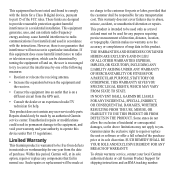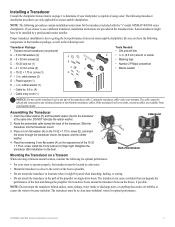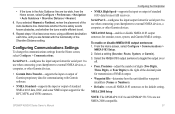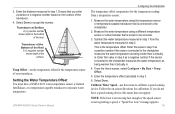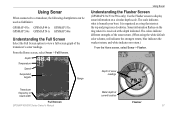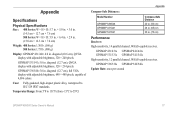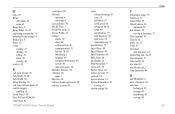Garmin GPSMAP 541/541s Support and Manuals
Get Help and Manuals for this Garmin item

View All Support Options Below
Free Garmin GPSMAP 541/541s manuals!
Problems with Garmin GPSMAP 541/541s?
Ask a Question
Free Garmin GPSMAP 541/541s manuals!
Problems with Garmin GPSMAP 541/541s?
Ask a Question
Most Recent Garmin GPSMAP 541/541s Questions
Deleting Waypoints From Garmin 541s
I acquired a Garmin 541s - is there anyway to delete an entire list at once of waypoints?
I acquired a Garmin 541s - is there anyway to delete an entire list at once of waypoints?
(Posted by whalencarpentry1 11 months ago)
How Do You Naming Waypoints On A Garmin 541s?
On my garmin 541s I want to name waypoints (ex: Fillman's Bayou). All I can do now is add one letter...
On my garmin 541s I want to name waypoints (ex: Fillman's Bayou). All I can do now is add one letter...
(Posted by palerydr 8 years ago)
How Do I Set Up For Fishing
How do I set up for detecting fish on the 541s? Thank you.
How do I set up for detecting fish on the 541s? Thank you.
(Posted by kaengel05 11 years ago)
Popular Garmin GPSMAP 541/541s Manual Pages
Garmin GPSMAP 541/541s Reviews
We have not received any reviews for Garmin yet.