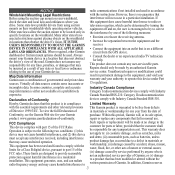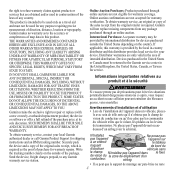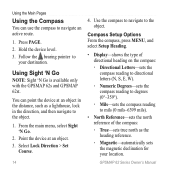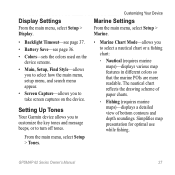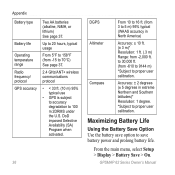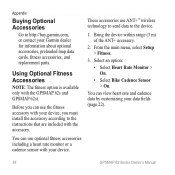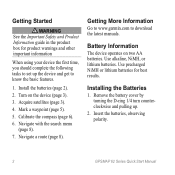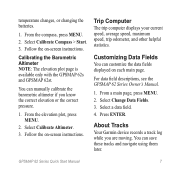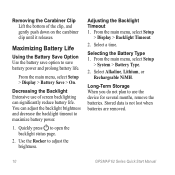Garmin GPSMAP 62st Support and Manuals
Get Help and Manuals for this Garmin item

View All Support Options Below
Free Garmin GPSMAP 62st manuals!
Problems with Garmin GPSMAP 62st?
Ask a Question
Free Garmin GPSMAP 62st manuals!
Problems with Garmin GPSMAP 62st?
Ask a Question
Most Recent Garmin GPSMAP 62st Questions
My 62st Does Not Leave Bread Crumbs. Can U Tell How To Get Them Back
(Posted by spmiske 9 years ago)
Grid Locator-qth Locator
Hi,can GPSMAP62st calculate GRID LOCATOR-QTH from Longtiude and Latitude??From Main Menu goto Settin...
Hi,can GPSMAP62st calculate GRID LOCATOR-QTH from Longtiude and Latitude??From Main Menu goto Settin...
(Posted by andreassv1eoi 12 years ago)
I Cannot View City Navigator On My Garmin Gpsmap62s Or Basecamp
(Posted by drpaulwilson 12 years ago)
Garmin GPSMAP 62st Videos
Popular Garmin GPSMAP 62st Manual Pages
Garmin GPSMAP 62st Reviews
We have not received any reviews for Garmin yet.