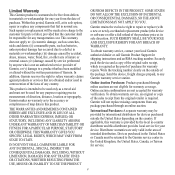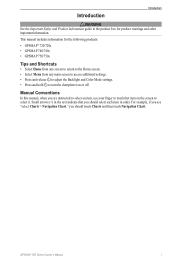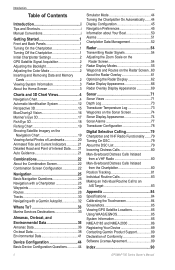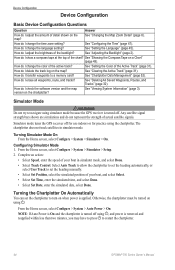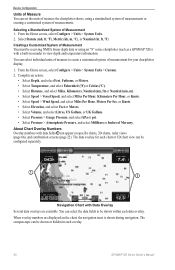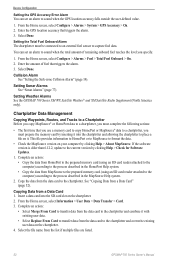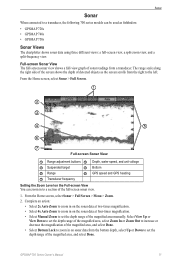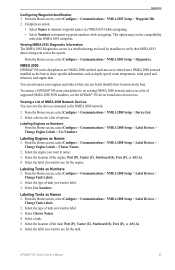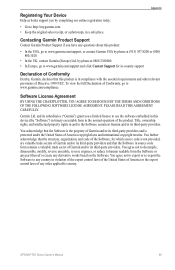Garmin GPSMAP 720/720s Support and Manuals
Get Help and Manuals for this Garmin item

View All Support Options Below
Free Garmin GPSMAP 720/720s manuals!
Problems with Garmin GPSMAP 720/720s?
Ask a Question
Free Garmin GPSMAP 720/720s manuals!
Problems with Garmin GPSMAP 720/720s?
Ask a Question
Most Recent Garmin GPSMAP 720/720s Questions
How To Reboot Inoperable Gpsmap 720?
My marine gpsmap 720 is inoperable. He is not getting beyond initial booting. I may have inserted a ...
My marine gpsmap 720 is inoperable. He is not getting beyond initial booting. I may have inserted a ...
(Posted by rdubbeldam 9 years ago)
My Garmin 720s Gps Is Not Turning On. All Connections Seem Fine And Has Power.
the gps has power all the way up to where it is plugged into the back of the actual gps
the gps has power all the way up to where it is plugged into the back of the actual gps
(Posted by Anonymous-79603 11 years ago)
Popular Garmin GPSMAP 720/720s Manual Pages
Garmin GPSMAP 720/720s Reviews
We have not received any reviews for Garmin yet.