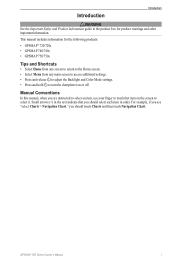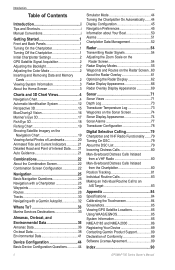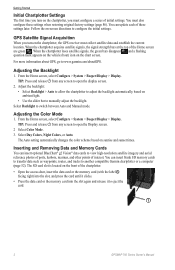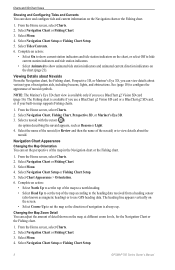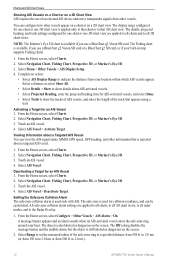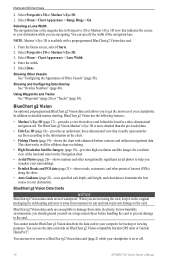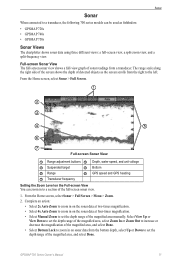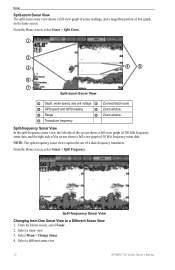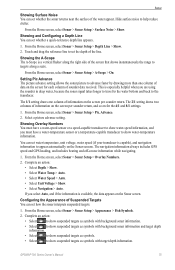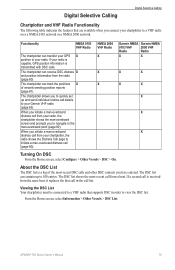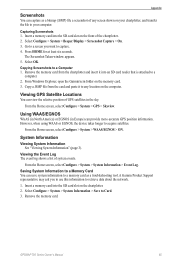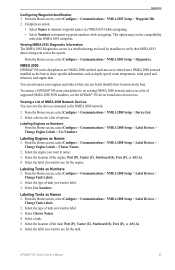Garmin GPSMAP 740/740s Support and Manuals
Get Help and Manuals for this Garmin item

View All Support Options Below
Free Garmin GPSMAP 740/740s manuals!
Problems with Garmin GPSMAP 740/740s?
Ask a Question
Free Garmin GPSMAP 740/740s manuals!
Problems with Garmin GPSMAP 740/740s?
Ask a Question
Most Recent Garmin GPSMAP 740/740s Questions
I Need The Pin Assignement In Power Connector Garmin 740s. Thanks.
what pin is the + and What is. -
what pin is the + and What is. -
(Posted by adanastorquia 5 years ago)
Gps 740s
Entered Waypoints Are Not Right Tryed Several Numbers Still Wont Find A Spot Had A 441s Used Same Nu...
Entered Waypoints Are Not Right Tryed Several Numbers Still Wont Find A Spot Had A 441s Used Same Nu...
(Posted by CANES61662 9 years ago)
What Cabling Is Required With The Garman Gpsmap 740s Radar
(Posted by red1harry 9 years ago)
How To Connect Garmin 740s To Other Components
(Posted by Riauabmal 9 years ago)
740s How To Turn On Tracks
(Posted by nooseimir 9 years ago)
Popular Garmin GPSMAP 740/740s Manual Pages
Garmin GPSMAP 740/740s Reviews
We have not received any reviews for Garmin yet.