Garmin GPSMAP 531/531s Support and Manuals
Get Help and Manuals for this Garmin item
This item is in your list!

View All Support Options Below
Free Garmin GPSMAP 531/531s manuals!
Problems with Garmin GPSMAP 531/531s?
Ask a Question
Free Garmin GPSMAP 531/531s manuals!
Problems with Garmin GPSMAP 531/531s?
Ask a Question
Most Recent Garmin GPSMAP 531/531s Questions
Popular Garmin GPSMAP 531/531s Manual Pages
Important Safety and Product Information - Page 3
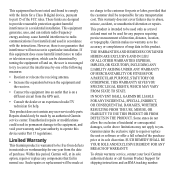
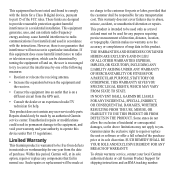
... UNDER ANY WARRANTY OF MERCHANTABILITY OR FITNESS FOR A PARTICULAR PURPOSE, STATUTORY OR OTHERWISE.
Limited Warranty
This Garmin product is warranted to be free from defects in accordance with the limits for any user-serviceable parts. Such repairs or replacement will be used only as to the accuracy or completeness of the FCC rules.
This product...
Installation Instructions - Page 1


... Yes Yes Yes
Garmin CANet Yes Yes No No No
Sonar "s" version only "s" version only "s" version only "s" version only "s" version only
September 2009
190-01074-02 Rev.
Test the installation (page 9). GPSMAP 400/500 Series Installation Instructions
Your GPSMAP 400/500 series chartplotter must be properly installed according to determine the feature set and installation requirements of...
Installation Instructions - Page 12
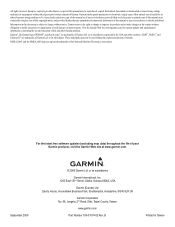
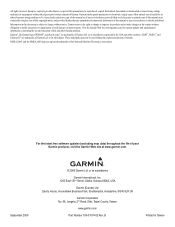
...its subsidiaries
Garmin International, Inc. 1200 East 151st Street, Olathe, Kansas 66062, USA
Garmin (Europe) Ltd.
Garmin®, the Garmin logo, GPSMAP®, ...garmin.com
Part Number 190-01074-02 Rev. NMEA 2000® and the NMEA 2000 logo are registered trademarks of your Garmin products, visit the Garmin Web site at www.garmin.com. Garmin reserves the right to make changes in this manual...
Owner's Manual - Page 2


...®, the Garmin logo, GPSMAP®, BlueChart®, g2 Vision®, and MapSource® are registered trademarks of ... for current updates and supplemental information concerning the use and operation of XM Satellite Radio Inc. NMEA 2000® and the NMEA 2000 logo are trademarks of Garmin. or its subsidiaries. Except as expressly provided herein, no part of this manual or any revision...
Owner's Manual - Page 3


... the Navigation Chart: page 8. • Changing the Navigation Chart Settings: page 12. • Navigating to select an item, small arrows (>) appear in the text. Introduction
This manual includes information for the following products:
GPSMAP® 431/431s GPSMAP 531/531s GPSMAP 541/541s
GPSMAP 441/441s GPSMAP 536/536s GPSMAP 546/546s
Tips and Shortcuts
• Press HOME from any...
Owner's Manual - Page 18
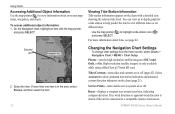
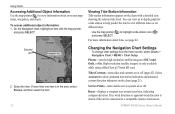
...: 1. You can view an in the area, select Review, and then select the item.
12
Viewing Tide-Station ...GPSMAP 400/500 Series Owner's Manual
Select the item. Roses-displays a compass rose around your boat, indicating compass direction.
Service Points-turns marine service... Chart Settings
To change chart settings from the home screen, select Charts > Navigation Chart > MENU > Chart Setup. High...
Owner's Manual - Page 54
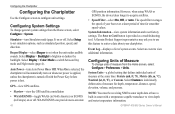
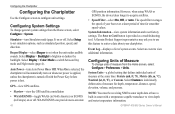
... Select Display > Color Mode to configure unit settings. A Garmin Product Support representative may ask you to use this feature ... Custom.
Beeper/Display-select Beeper to set when the unit makes audible sounds.
GPSMAP 400/500 Series Owner's Manual
Select an event to acquire satellites....Off.
Select Setup to set simulator options, such as a troubleshooting tool. The speed filter averages the...
Owner's Manual - Page 57
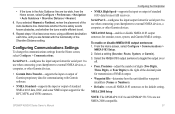
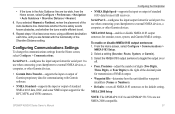
... and GPSMAP 531/531s are too wide, from the Home screen, select Configure > Communications. To enable or disable NMEA 0183 output sentences: 1. Repeat steps 1-8 at least once more, using a different destination each time, until you selected Nearest or Farthest, review the placement of the decimal point for sounder, route, system, and Garmin NMEA settings.
Select a setting (Sounder...
Owner's Manual - Page 63
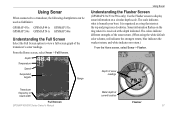
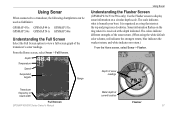
... GPSMAP 441s GPSMAP 531s GPSMAP 536s GPSMAP 541s GPSMAP 546s
Understanding the Full Screen
Select the Full Screen option to display sonar information on the ring when it is received at the depth indicated. Depth of sonar readings
Transducer frequency or beam width
Full Screen GPSMAP 400/500 Series Owner's Manual
Water depth at the top and progresses...
Owner's Manual - Page 83
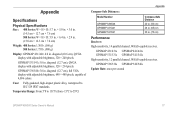
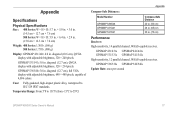
... to 55ºC)
Appendix
Compass-Safe Distances:
Model Number
GPSMAP 536/546 GPSMAP 431/441 GPSMAP 531/541
Compass-Safe Distance 20 in. (50 cm)
26 in. (65) cm
30 in .
Temperatur Range: From 5ºF to 131ºF (from -15ºC to IEC 529 IPX7 standards. Appendix
Specifications
Physical Specifications Size : 400 Series: W × H × D: 5.7 in. ×...
Owner's Manual - Page 84


Appendix
Acquisition Times: (Average acquisition times for a stationary receiver with a clear view of the sky) GPSMAP 431/431s GPSMAP 441/441s GPSMAP 531/531s GPSMAP 541/541s
Warm:* Approximately 1 second Cold:** Approximately 38 seconds
GPSMAP 536/536s GPSMAP 546/546s
Warm:* Approximately 15 seconds Cold:** Approximately 38 seconds
*Warm: your unit is at or near the last location where...
Owner's Manual - Page 85


...setup is lower than the unit can Stop Navigation when this message appears. GPSMAP 400/500 Series Owner's Manual 79 Anchor Drag Alarm-you arrived at the destination waypoint.
Contact your dealer or Garmin Product Support. AIS: Dangerous Target-shows the MMSI (Maritime Mobile Service Identity) of the userset value. Can't Read User Card-error...Input is Shorted-a part of the specified ...
Owner's Manual - Page 86


...by your configuration settings.
80
Fish.... Database Error-internal problem with a...Garmin Product Support to transfer user data from another device has more than 250 waypoints and was truncated to a route. Deep Water Alarm-the Deep Water Alarm depth has been reached.
No Waypoints/Routes/Tracks/User Waypoints Found-attempted to have the unit serviced. GPSMAP 400/500 Series Owner's Manual...
Owner's Manual - Page 87


...
GPSMAP 400/500 Series Owner's Manual 81 Sonar Timeout-there is set to make space for some other reason. This only appears when the track recording mode is an internal problem ...the starting and ending position moved due to have the unit serviced. Contact your dealer or Garmin Product Support to safe depth settings-the auto-guidance route was disconnected. Water Temperature Alarm-sonar ...
Owner's Manual - Page 93
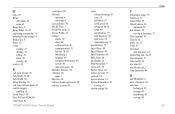
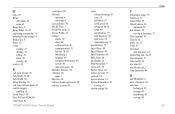
...cards
inserting 6 removing 6 sea conditions 74 SELECT key 5 Serial Port setup 51 Service Points 12 settings alarms 52 chart 12 collision alarm 26 communications 51 fish eye 3D ...advanced settings 61 cone 18 full screen 57 scroll speed 60 setting up 60-61 setup 60 specifications 78 split frequency 58 split zoom 58 temperature log 59
specifications 77...viewing 44
GPSMAP 400/500 Series Owner's Manual 87
Garmin GPSMAP 531/531s Reviews
Do you have an experience with the Garmin GPSMAP 531/531s that you would like to share?
Earn 750 points for your review!
We have not received any reviews for Garmin yet.
Earn 750 points for your review!
