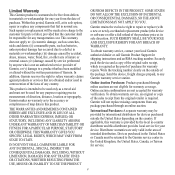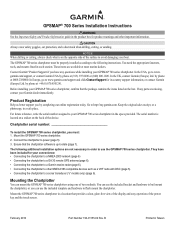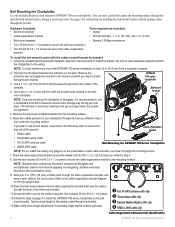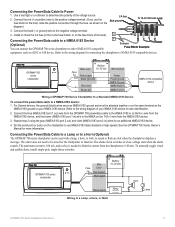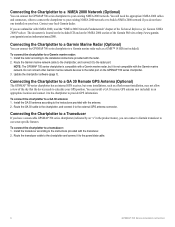Garmin GPSMAP 740s Support and Manuals
Get Help and Manuals for this Garmin item

View All Support Options Below
Free Garmin GPSMAP 740s manuals!
Problems with Garmin GPSMAP 740s?
Ask a Question
Free Garmin GPSMAP 740s manuals!
Problems with Garmin GPSMAP 740s?
Ask a Question
Most Recent Garmin GPSMAP 740s Questions
How To Install Garmin Gpsmap 740s Transducer
(Posted by mdlafbu 9 years ago)
What Do I Need
which radar and transducer are need for this unit and does it do split screen?
which radar and transducer are need for this unit and does it do split screen?
(Posted by Vandenberganthony 10 years ago)
Connect The Gsd22 To The Gpsmap740s
How kann i connect my gds22 to my gpsmap 740s?
How kann i connect my gds22 to my gpsmap 740s?
(Posted by gsiaken 11 years ago)
Garmin GPSMAP 740s Videos
Popular Garmin GPSMAP 740s Manual Pages
Garmin GPSMAP 740s Reviews
We have not received any reviews for Garmin yet.