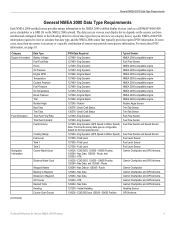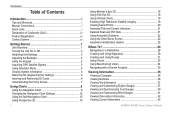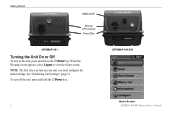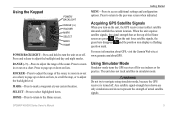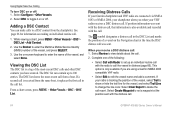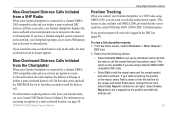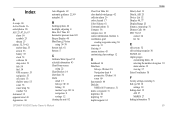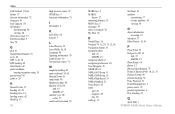Garmin GPSMAP 541/541s Support Question
Find answers below for this question about Garmin GPSMAP 541/541s.Need a Garmin GPSMAP 541/541s manual? We have 7 online manuals for this item!
Question posted by whalencarpentry1 on May 19th, 2023
Deleting Waypoints From Garmin 541s
I acquired a Garmin 541s - is there anyway to delete an entire list at once of waypoints?
Current Answers
Answer #1: Posted by SonuKumar on May 19th, 2023 9:36 AM
Please respond to my effort to provide you with the best possible solution by using the "Acceptable Solution" and/or the "Helpful" buttons when the answer has proven to be helpful.
Regards,
Sonu
Your search handyman for all e-support needs!!
Related Garmin GPSMAP 541/541s Manual Pages
Similar Questions
How Do I Go Into Simulation Mode On A Garmin Marine Gps Modle741xs
how do I use simulation mode on a garmin 741xs marine ver
how do I use simulation mode on a garmin 741xs marine ver
(Posted by Curthupp 6 years ago)
How Do You Naming Waypoints On A Garmin 541s?
On my garmin 541s I want to name waypoints (ex: Fillman's Bayou). All I can do now is add one letter...
On my garmin 541s I want to name waypoints (ex: Fillman's Bayou). All I can do now is add one letter...
(Posted by palerydr 8 years ago)
541s Marine Gps. Depth Not Reading Out.
Depth has been working since installed. Now blank. Is there an on off control for this that may have...
Depth has been working since installed. Now blank. Is there an on off control for this that may have...
(Posted by therad50 11 years ago)
How Do I Set Up For Fishing
How do I set up for detecting fish on the 541s? Thank you.
How do I set up for detecting fish on the 541s? Thank you.
(Posted by kaengel05 11 years ago)