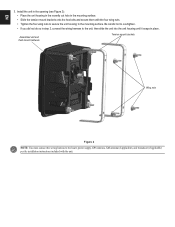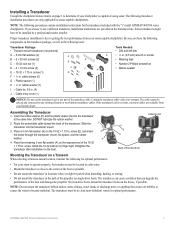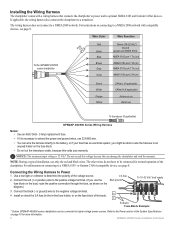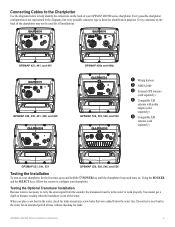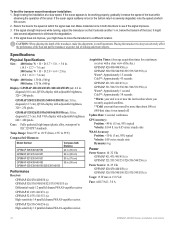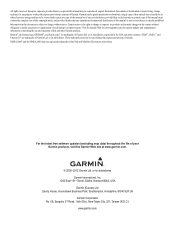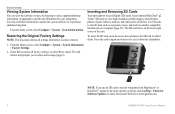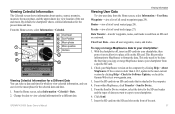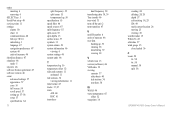Garmin GPSMAP 741xs Support and Manuals
Get Help and Manuals for this Garmin item

View All Support Options Below
Free Garmin GPSMAP 741xs manuals!
Problems with Garmin GPSMAP 741xs?
Ask a Question
Free Garmin GPSMAP 741xs manuals!
Problems with Garmin GPSMAP 741xs?
Ask a Question
Most Recent Garmin GPSMAP 741xs Questions
Lost Radar Interface
I think someone changed a setting but can not restore radar interface. Help??
I think someone changed a setting but can not restore radar interface. Help??
(Posted by Cartrol 6 years ago)
How Do I Go Into Simulation Mode On A Garmin Marine Gps Modle741xs
how do I use simulation mode on a garmin 741xs marine ver
how do I use simulation mode on a garmin 741xs marine ver
(Posted by Curthupp 6 years ago)
How Do You Change Track Colors And How Do You Erase Tracks?
how do you change track colors and how do you erase tracks?
how do you change track colors and how do you erase tracks?
(Posted by benlwiley 7 years ago)
Garmin GPSMAP 741xs Videos
Popular Garmin GPSMAP 741xs Manual Pages
Garmin GPSMAP 741xs Reviews
We have not received any reviews for Garmin yet.