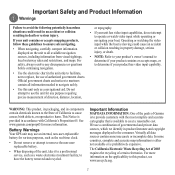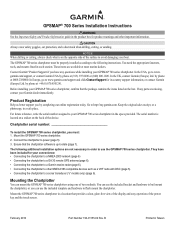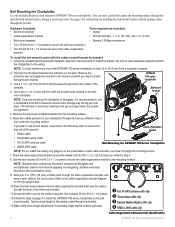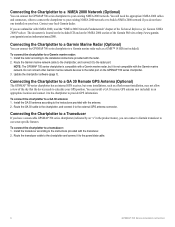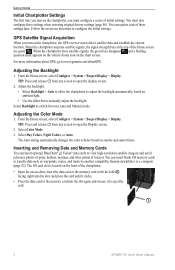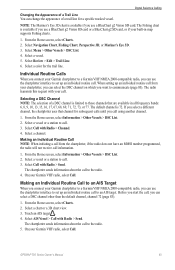Garmin GPSMAP 740 Support Question
Find answers below for this question about Garmin GPSMAP 740.Need a Garmin GPSMAP 740 manual? We have 8 online manuals for this item!
Question posted by maurysnow on April 24th, 2013
Garmin 740 Chart Plotter Info
The person who posted this question about this Garmin product did not include a detailed explanation. Please use the "Request More Information" button to the right if more details would help you to answer this question.
Current Answers
Related Garmin GPSMAP 740 Manual Pages
Similar Questions
Garmin 740 Pin Assignment Poder Cable.
I need the wiring for power cable garmin 740. pin assignment. Thanks.
I need the wiring for power cable garmin 740. pin assignment. Thanks.
(Posted by adanastorquia 6 years ago)
My New Gpsmap 740 Displays Inaccurate Gps Heading Information. Cause?
(Posted by Kirkehasson 11 years ago)
I Need Help Unlocking The Maps On My Garmin 5212 Chart Plotter
I need to know how to unlock the Maps on My Garmin 5212 chartplotter
I need to know how to unlock the Maps on My Garmin 5212 chartplotter
(Posted by chasman87 12 years ago)
Connection Between Ais 600 And Chart Plotter 750
How do i get my ais 600 to talk to my chart plotter 750? Instalation correct but soft ware seems at...
How do i get my ais 600 to talk to my chart plotter 750? Instalation correct but soft ware seems at...
(Posted by rlcady 12 years ago)
Connect The Gpsmap 740 To The Vhf 200 Series. Witch Wiring Do I Need.
(Posted by joopvrielink 12 years ago)