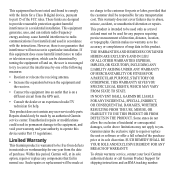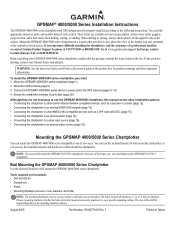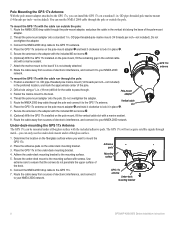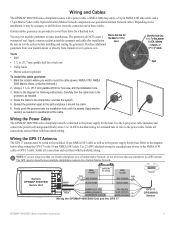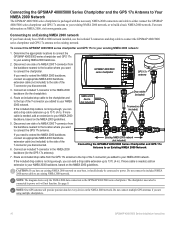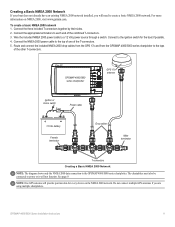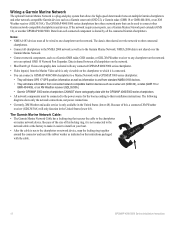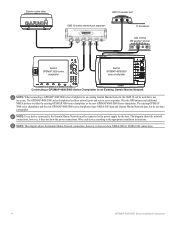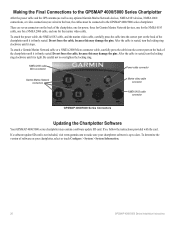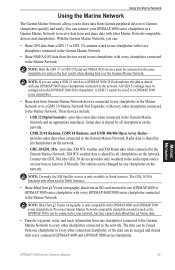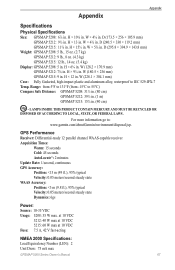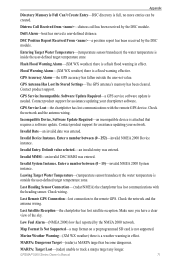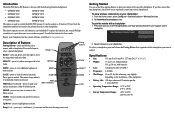Garmin GPSMAP 5212 Support Question
Find answers below for this question about Garmin GPSMAP 5212 - Marine GPS Receiver.Need a Garmin GPSMAP 5212 manual? We have 9 online manuals for this item!
Question posted by ManPhi on September 28th, 2014
Does Garmin 5212 Need Antenna
The person who posted this question about this Garmin product did not include a detailed explanation. Please use the "Request More Information" button to the right if more details would help you to answer this question.
Current Answers
Related Garmin GPSMAP 5212 Manual Pages
Similar Questions
Gpsmap 172c Display
I need a color display for the 172c gpsmap. Where can I find it?
I need a color display for the 172c gpsmap. Where can I find it?
(Posted by poester 6 years ago)
How Do I Go Into Simulation Mode On A Garmin Marine Gps Modle741xs
how do I use simulation mode on a garmin 741xs marine ver
how do I use simulation mode on a garmin 741xs marine ver
(Posted by Curthupp 6 years ago)
Garmin 640 Gps Nmea 0183 Connect To 5212
(Posted by Gerronimo 10 years ago)
I Forgot To Lower My Antenna For Gps Units And The Tops Were Torn Off. Help!
I have a basic GPS and a 5212 unit and both antenna were damaged by low haing branches. The tops wer...
I have a basic GPS and a 5212 unit and both antenna were damaged by low haing branches. The tops wer...
(Posted by DrG5159 10 years ago)
I Need Help Unlocking The Maps On My Garmin 5212 Chart Plotter
I need to know how to unlock the Maps on My Garmin 5212 chartplotter
I need to know how to unlock the Maps on My Garmin 5212 chartplotter
(Posted by chasman87 12 years ago)