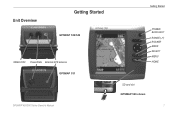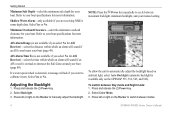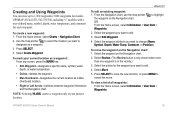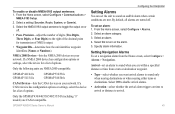Garmin GPSMAP 535 - Marine GPS Receiver Support and Manuals
Get Help and Manuals for this Garmin item

View All Support Options Below
Free Garmin GPSMAP 535 manuals!
Problems with Garmin GPSMAP 535?
Ask a Question
Free Garmin GPSMAP 535 manuals!
Problems with Garmin GPSMAP 535?
Ask a Question
Most Recent Garmin GPSMAP 535 Questions
My 535 S Does Not Turn On.what Should I Check On It ?
(Posted by brazn1 11 years ago)
Garmin GPSMAP 535 Videos
Popular Garmin GPSMAP 535 Manual Pages
Garmin GPSMAP 535 Reviews
We have not received any reviews for Garmin yet.