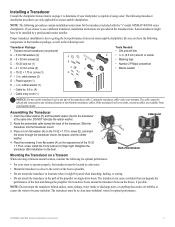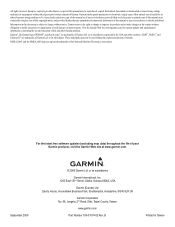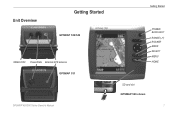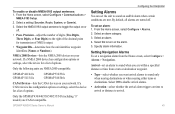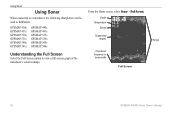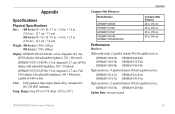Garmin GPSMAP 546 - Marine GPS Receiver Support and Manuals
Get Help and Manuals for this Garmin item
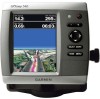
View All Support Options Below
Free Garmin GPSMAP 546 manuals!
Problems with Garmin GPSMAP 546?
Ask a Question
Free Garmin GPSMAP 546 manuals!
Problems with Garmin GPSMAP 546?
Ask a Question
Garmin GPSMAP 546 Videos
Popular Garmin GPSMAP 546 Manual Pages
Garmin GPSMAP 546 Reviews
We have not received any reviews for Garmin yet.