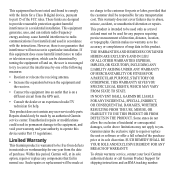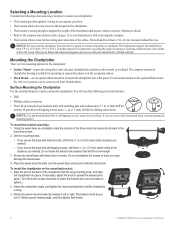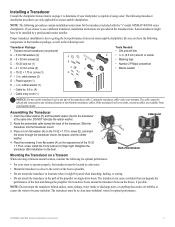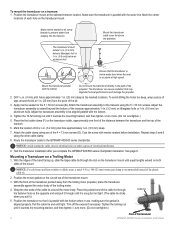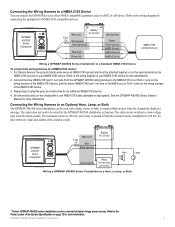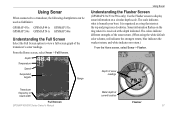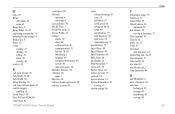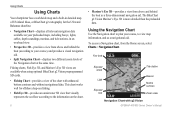Garmin GPSMAP 441 Support and Manuals
Get Help and Manuals for this Garmin item

View All Support Options Below
Free Garmin GPSMAP 441 manuals!
Problems with Garmin GPSMAP 441?
Ask a Question
Free Garmin GPSMAP 441 manuals!
Problems with Garmin GPSMAP 441?
Ask a Question
Most Recent Garmin GPSMAP 441 Questions
Gpsmap 441s Power Doesn't Work
my gpa is about 20 years old. I tried plugging the cable in to the back of the unit and it doesn't p...
my gpa is about 20 years old. I tried plugging the cable in to the back of the unit and it doesn't p...
(Posted by Readsmith 2 years ago)
Garmin Gpsmap 441s Depth Reading Disappeared
my Garmin GPSMAP 441s has stopped showing depth. All other aspects of navigation seem to working wel...
my Garmin GPSMAP 441s has stopped showing depth. All other aspects of navigation seem to working wel...
(Posted by Wolteringd 3 years ago)
Picture
picture has faded to half strength Hard to see even when in shad
picture has faded to half strength Hard to see even when in shad
(Posted by kenainscough1 4 years ago)
Picture Has Faded To Half Strength
(Posted by kenainscough1 4 years ago)
Is There A Replacement Nut For Holding The Harness Cable To The Gps?
The mechanic that installed the GPS used the wrong nut on the harness cable and every time I hit a w...
The mechanic that installed the GPS used the wrong nut on the harness cable and every time I hit a w...
(Posted by rensu 5 years ago)
Popular Garmin GPSMAP 441 Manual Pages
Garmin GPSMAP 441 Reviews
We have not received any reviews for Garmin yet.