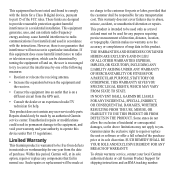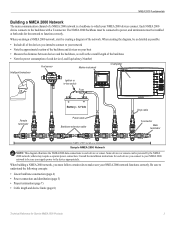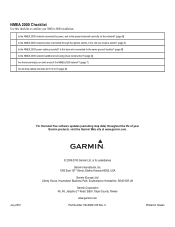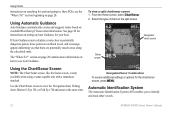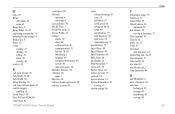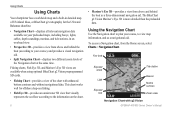Garmin GPSMAP 441s Support and Manuals
Get Help and Manuals for this Garmin item

View All Support Options Below
Free Garmin GPSMAP 441s manuals!
Problems with Garmin GPSMAP 441s?
Ask a Question
Free Garmin GPSMAP 441s manuals!
Problems with Garmin GPSMAP 441s?
Ask a Question
Most Recent Garmin GPSMAP 441s Questions
Can The Garmin 441s Be Used As A Compass?
(Posted by agadek 9 years ago)
441s Garmin Manual. Compass Appears To Show Wrong Heading Is It Nessary To Progr
(Posted by wm7845 9 years ago)
441s Transducer Wiring Diagram
Wires pulled out of plug connector red white black and green. Any idea which holes they go back in
Wires pulled out of plug connector red white black and green. Any idea which holes they go back in
(Posted by dlehtola 9 years ago)
Garmin 441s How To Connect Gfs 10
(Posted by nibetha7 9 years ago)
Does The Garmin 441s Have A Power Supply Cord
That You Can Use In The House?
(Posted by RBe5978875 10 years ago)
Garmin GPSMAP 441s Videos
Popular Garmin GPSMAP 441s Manual Pages
Garmin GPSMAP 441s Reviews
We have not received any reviews for Garmin yet.