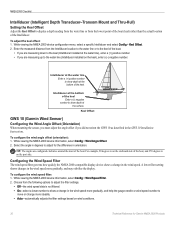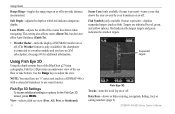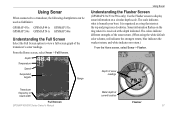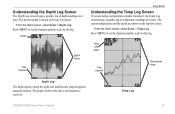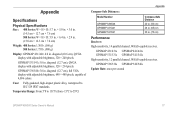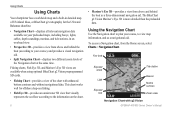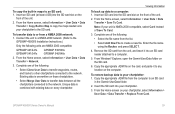Garmin GPSMAP 441 Support Question
Find answers below for this question about Garmin GPSMAP 441.Need a Garmin GPSMAP 441 manual? We have 9 online manuals for this item!
Question posted by Wolteringd on July 10th, 2020
Garmin Gpsmap 441s Depth Reading Disappeared
my Garmin GPSMAP 441s has stopped showing depth. All other aspects of navigation seem to working well Was showing depth and now it's not Actually, it may be showing me depths that are roughly 8 times larger than actual for example I'm seeing 89.2 ft when I know the depth is closer to 10 or 12 ft
Current Answers
Answer #1: Posted by INIMITABLE on July 10th, 2020 11:57 AM
Watch this tutorial video for troubleshooting
I hope this is helpful? PLEASE "ACCEPT" and mark it "HELPFUL" to complement my little effort. Hope to bring you more detailed answers
-INIMITABLE
Related Garmin GPSMAP 441 Manual Pages
Similar Questions
Gpsmap 441s Power Doesn't Work
my gpa is about 20 years old. I tried plugging the cable in to the back of the unit and it doesn't p...
my gpa is about 20 years old. I tried plugging the cable in to the back of the unit and it doesn't p...
(Posted by Readsmith 2 years ago)
Depth Gauge Light Blinks, Depth Reading Is Not Accurate
depth gauge light blinks, depth reading is not accurate
depth gauge light blinks, depth reading is not accurate
(Posted by jshunter 5 years ago)
How Do I Go Into Simulation Mode On A Garmin Marine Gps Modle741xs
how do I use simulation mode on a garmin 741xs marine ver
how do I use simulation mode on a garmin 741xs marine ver
(Posted by Curthupp 6 years ago)
Our Garmin Will Not Power Up. Does It Have To Have Sim Card To Power Up?
(Posted by dudleybv 8 years ago)
541s Marine Gps. Depth Not Reading Out.
Depth has been working since installed. Now blank. Is there an on off control for this that may have...
Depth has been working since installed. Now blank. Is there an on off control for this that may have...
(Posted by therad50 11 years ago)