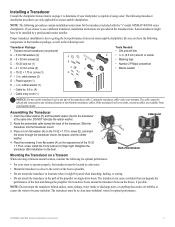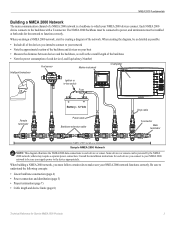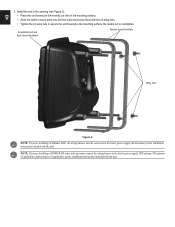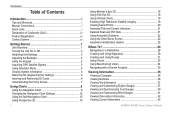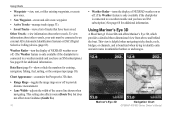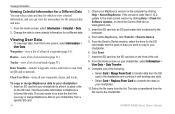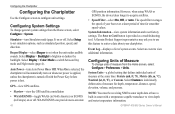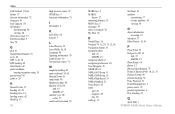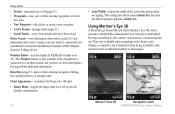Garmin GPSMAP 441 Support Question
Find answers below for this question about Garmin GPSMAP 441.Need a Garmin GPSMAP 441 manual? We have 9 online manuals for this item!
Question posted by dudleybv on June 25th, 2015
Our Garmin Will Not Power Up. Does It Have To Have Sim Card To Power Up?
The person who posted this question about this Garmin product did not include a detailed explanation. Please use the "Request More Information" button to the right if more details would help you to answer this question.
Current Answers
Answer #1: Posted by TommyKervz on June 25th, 2015 9:07 AM
There are a few things to check if the Garmin Marine GPS is not powering on. Click here for troubleshooting instructions.
Related Garmin GPSMAP 441 Manual Pages
Similar Questions
Gpsmap 441s Power Doesn't Work
my gpa is about 20 years old. I tried plugging the cable in to the back of the unit and it doesn't p...
my gpa is about 20 years old. I tried plugging the cable in to the back of the unit and it doesn't p...
(Posted by Readsmith 2 years ago)
Garmin Gpsmap 441s Depth Reading Disappeared
my Garmin GPSMAP 441s has stopped showing depth. All other aspects of navigation seem to working wel...
my Garmin GPSMAP 441s has stopped showing depth. All other aspects of navigation seem to working wel...
(Posted by Wolteringd 3 years ago)
Is There A Replacement Nut For Holding The Harness Cable To The Gps?
The mechanic that installed the GPS used the wrong nut on the harness cable and every time I hit a w...
The mechanic that installed the GPS used the wrong nut on the harness cable and every time I hit a w...
(Posted by rensu 5 years ago)
How Do I Go Into Simulation Mode On A Garmin Marine Gps Modle741xs
how do I use simulation mode on a garmin 741xs marine ver
how do I use simulation mode on a garmin 741xs marine ver
(Posted by Curthupp 6 years ago)
I Need Sim Card For Garmin 400/500 Series Navigation Charts
(Posted by dicoll1106 8 years ago)