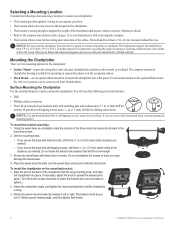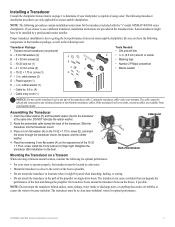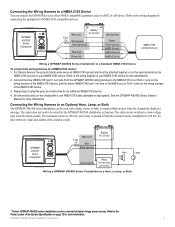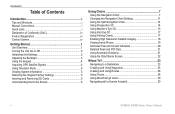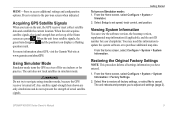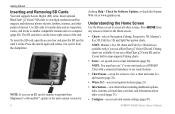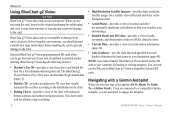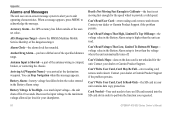Garmin GPSMAP 421 Support Question
Find answers below for this question about Garmin GPSMAP 421.Need a Garmin GPSMAP 421 manual? We have 8 online manuals for this item!
Question posted by dicoll1106 on July 19th, 2015
I Need Sim Card For Garmin 400/500 Series Navigation Charts
The person who posted this question about this Garmin product did not include a detailed explanation. Please use the "Request More Information" button to the right if more details would help you to answer this question.
Current Answers
Answer #1: Posted by TommyKervz on July 19th, 2015 8:22 AM
According to the Garmin 400/500 owners manual on the link below, This unit does not insert SIM card but SD card only.
http://www.manualslib.com/manual/56094/Garmin-400-500.html?page=7#manual
Related Garmin GPSMAP 421 Manual Pages
Similar Questions
I Have To Reset My Gps Map 421
all of a sudden my gps won't work. all I see is Garmin logo. what do I have to do to reset/open my g...
all of a sudden my gps won't work. all I see is Garmin logo. what do I have to do to reset/open my g...
(Posted by hugodoenjar 3 years ago)
Our Garmin Will Not Power Up. Does It Have To Have Sim Card To Power Up?
(Posted by dudleybv 8 years ago)
'map Locked Out' Message In My Garmin 740s With Bluechart G2 Vision Sd
With my new BlueChart g2 Vision SD card VUS010R installed in my Garmin 740s GPSMap, upon start-up, I...
With my new BlueChart g2 Vision SD card VUS010R installed in my Garmin 740s GPSMap, upon start-up, I...
(Posted by kwtailhkr 10 years ago)
Getting The Navigational Chart With Navigational Data
I can't seem to get the standard navigational chart showing the navigation data on a line across the...
I can't seem to get the standard navigational chart showing the navigation data on a line across the...
(Posted by bkrause 11 years ago)
Connect Garmin Gpsmap 546s Series To Standard Horizon Eclipse Dsc Gx1150
(Posted by acecd00 12 years ago)