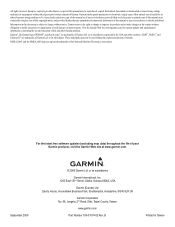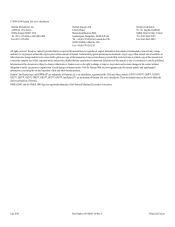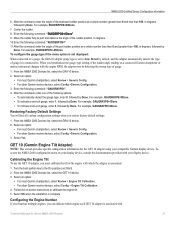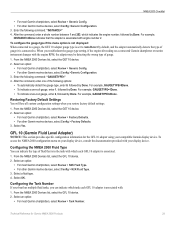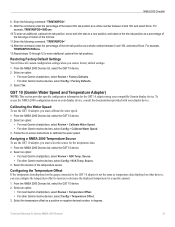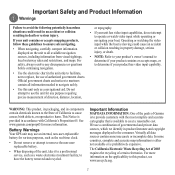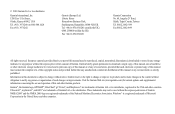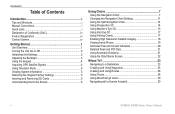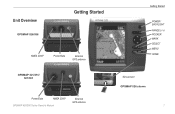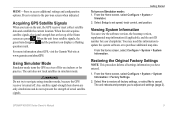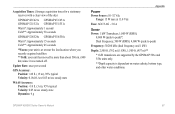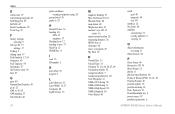Garmin GPSMAP 421 Support Question
Find answers below for this question about Garmin GPSMAP 421.Need a Garmin GPSMAP 421 manual? We have 8 online manuals for this item!
Question posted by hugodoenjar on May 26th, 2020
I Have To Reset My Gps Map 421
Current Answers
Answer #1: Posted by INIMITABLE on May 26th, 2020 3:30 PM
If your device freezes or does not fully power on, refer to the possibilities below. If your device does not have a memory card slot, skip the microSD card section.
- Batteries: Try a new set of batteries. Previously used batteries or rechargeable batteries may keep the device from booting up if they are low on battery life or old.
- Soft Reset: Press and hold the power button for up to 60 seconds or until the device powers off. After the Garmin fully powers down, power it back on. The device may need to be plugged into a power source (with USB cable into AC adapter or computer) during the Soft Reset if it still will not power on or unfreeze.
microSD/SD Card: If you have a microSD card in your device, remove the card and see if the device operates normally. If removing the card fixes the issue, there may be an issue with the card.
Or watch this YouTube video
I hope this is helpful? PLEASE "ACCEPT" and mark it "HELPFUL" to complement my little effort. Hope to bring you more detailed answers
-INIMITABLE
Related Garmin GPSMAP 421 Manual Pages
Similar Questions
My 421 works great... but it's suddenly not leaving a "bread crumb" track, Can I do a factory reset ...
I would like to download to an excel file a track file with coordenates and depth data
I am looking for an instruction video for my GPS Map 478 Garmin Marine.