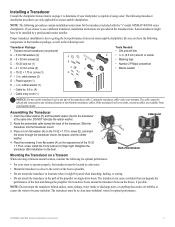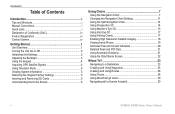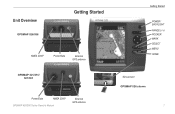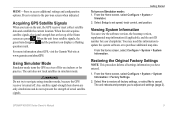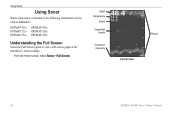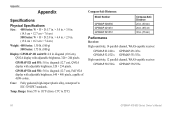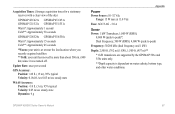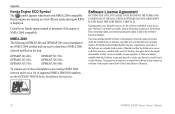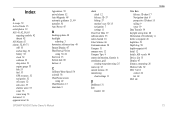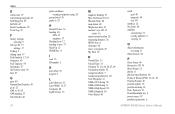Garmin GPSMAP 421 Support Question
Find answers below for this question about Garmin GPSMAP 421.Need a Garmin GPSMAP 421 manual? We have 8 online manuals for this item!
Question posted by doyleclifton on November 2nd, 2020
Garmin Gpsmap 421 Reset?
My 421 works great... but it's suddenly not leaving a "bread crumb" track, Can I do a factory reset and how?
Current Answers
Answer #1: Posted by Odin on November 2nd, 2020 6:41 PM
Hope this is useful. Please don't forget to click the Accept This Answer button if you do accept it. My aim is to provide reliable helpful answers, not just a lot of them. See https://www.helpowl.com/profile/Odin.
Related Garmin GPSMAP 421 Manual Pages
Similar Questions
I Have To Reset My Gps Map 421
all of a sudden my gps won't work. all I see is Garmin logo. what do I have to do to reset/open my g...
all of a sudden my gps won't work. all I see is Garmin logo. what do I have to do to reset/open my g...
(Posted by hugodoenjar 3 years ago)
How Do I Go Into Simulation Mode On A Garmin Marine Gps Modle741xs
how do I use simulation mode on a garmin 741xs marine ver
how do I use simulation mode on a garmin 741xs marine ver
(Posted by Curthupp 6 years ago)
Gpsmap 431s Was Working And Then Screen Freeze And Does Not Start Anymore
GPSMAP 431S was working and then screen freeze and does not start anymore. It shows no map only some...
GPSMAP 431S was working and then screen freeze and does not start anymore. It shows no map only some...
(Posted by leomarchevsky 10 years ago)
How To Download Depth Log In Garmin 421
I would like to download to an excel file a track file with coordenates and depth data
I would like to download to an excel file a track file with coordenates and depth data
(Posted by buchereh 10 years ago)
Connect Garmin Gpsmap 546s Series To Standard Horizon Eclipse Dsc Gx1150
(Posted by acecd00 12 years ago)