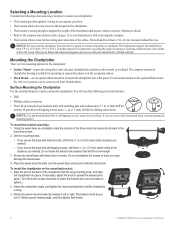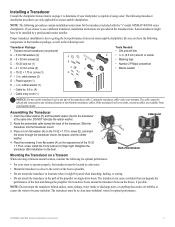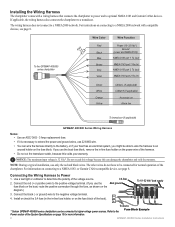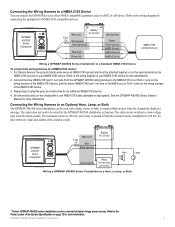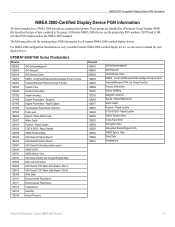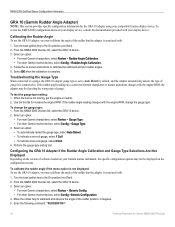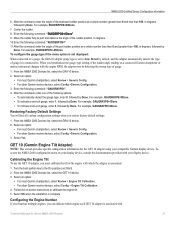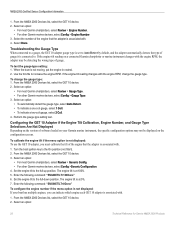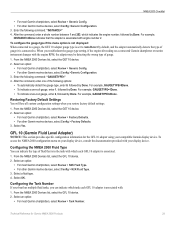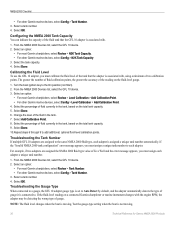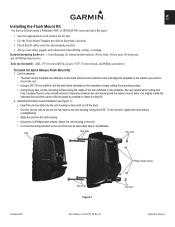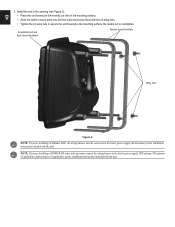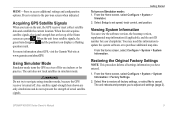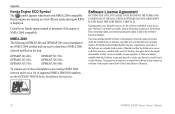Garmin GPSMAP 421 Support Question
Find answers below for this question about Garmin GPSMAP 421.Need a Garmin GPSMAP 421 manual? We have 8 online manuals for this item!
Question posted by acecd00 on July 16th, 2011
Connect Garmin Gpsmap 546s Series To Standard Horizon Eclipse Dsc Gx1150
Current Answers
Answer #1: Posted by OS2Dude91972 on November 2nd, 2011 9:36 AM
The Garmin has a large connector on the back that has the cable to the sounder (if applicable) and a cable with the red & black power connectons. In that same bundle, there are several fairly fine wires. These are for alarms and the NMEA 1083 network. Pull out the BLUE & BROWN wires. (Serial Port 1 - Grey and ?? are for serial port 2) Connect the BLUE wire from the Garmin to the BLUE wire on the back of the GX-1150. Then connect the BROWN wire from th eGarmin to the PURPLE wire of the GX-1150. Connect a wire from the BLACK wire of the GARMIN (Ground) to the GREEN wire of the GX-1150. (The Garmin NMEA 1083 ground is the same as its power ground. This is not the same as the GX-1150) This completes the physical connection.
On the GARMIN, o to the CONFIGURATION menu, Communications, and change port 1 to be NMEA 1083 Standard. (By default it is GARMIN's own protocol.) If you used the Grey and other wire, set port 2 to be NMEA 103 standard.
On the Garmin configuration menu, select OTHER VESSEL, then ENABLE DSC.
= = =
On the Standard Horizion GX-1150, Press the setup button to configure the radio. You can set the time (which it gets fromthe GPS) offst, and if it should display local or GMT. In the menu section for DSC SETUP, you will need to enter your MMIS number. If you do not, you can NOT use the DSC functionallity and will get a message when you turn the radio on that DSC IS UNAVIALABLE. The rest of the DSC setup options are for setting up a 'phone-book' to allow you to call other vessels whoose MMSI number you know for non-ermergeny messages.
To get an MMSI number, you can contact the FCC or go to the BOATUS.COM/MMSI web site. The BOATUS MMSI number is only good in the US and is only for recreational vessels. The BOATUS site also has some good information on using DSC.
I hope this helps!
Related Garmin GPSMAP 421 Manual Pages
Similar Questions
My 421 works great... but it's suddenly not leaving a "bread crumb" track, Can I do a factory reset ...
all of a sudden my gps won't work. all I see is Garmin logo. what do I have to do to reset/open my g...
Could you please provide me with info on how to connect the Garmin GPSMAP 421 to a Standard Horizon ...
Hi! On the 19 pin connnector on a Garmin GPSMAP 720S, which pinis to be connected to + and which on...