Garmin GPSMAP 421s Support Question
Find answers below for this question about Garmin GPSMAP 421s.Need a Garmin GPSMAP 421s manual? We have 8 online manuals for this item!
Question posted by jbrinkbaumer on September 21st, 2012
How To Connect The Gpsmap 421 To A Standard Horizon Gx1600e Dsc Transceiver..?
Could you please provide me with info on how to connect the Garmin GPSMAP 421 to a Standard Horizon GX1600E DSC Transceiver.
Best Regards
Joop Brinkbaumer
Current Answers
There are currently no answers that have been posted for this question.
Be the first to post an answer! Remember that you can earn up to 1,100 points for every answer you submit. The better the quality of your answer, the better chance it has to be accepted.
Be the first to post an answer! Remember that you can earn up to 1,100 points for every answer you submit. The better the quality of your answer, the better chance it has to be accepted.
Related Garmin GPSMAP 421s Manual Pages
Installation Instructions - Page 1


... install and use your Garmin dealer immediately. Connect the chartplotter to the chartplotter (page 9). 7. Connect the cables to a NMEA 2000 network (optional, if applicable) (page 8). 6. Test the installation (page 9). Chartplotter GPSMAP 420/430/430x/440/440x/450 GPSMAP 520/525/530/535/540/545/550/555 GPSMAP 421/441/451 GPSMAP 431/531 GPSMAP 521/526/536/541/546...
Installation Instructions - Page 7
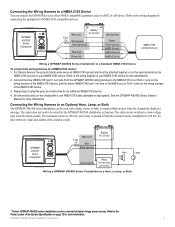
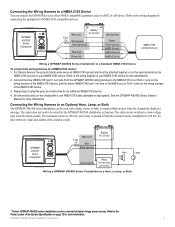
...
NMEA 0183 compliant device
>
>
Wiring a GPSMAP 400/500 Series Chartplotter to a Standard NMEA 0183 Device
To connect the wiring harness to use NMEA 0183 data (standard or high speed). GPSMAP 400/500 Series Chartplotter
+
-
Refer to... limit the current from the GPSMAP 400/500 wiring harness to the NMEA 0183 in (or Rx/A +) wire on the same terminal as a DSC or AIS device.
Battery
10...
Installation Instructions - Page 9


...GPSMAP 421, 441, and 451
➌ ➊
GPSMAP 430x and 440x
➍ ➊
GPSMAP 420, 430, 431, 440, and 450
➋ ➌
GPSMAP 530, 535, 540, and 545
➋➊
➊ Wiring harness ➋ NMEA 2000 ➌ External GPS... water to work properly.
GPSMAP 400/500 Series Installation Instructions Every connector on . Connecting Cables to the Chartplotter
Use the...
Installation Instructions - Page 10


...to 55ºC)
Compass-Safe Distances:
Model Number
GPSMAP 526/536/546/556 GPSMAP 421/431/441/451 GPSMAP 521/531/541/551 GPSMAP 420/430/440/450 GPSMAP 520/530/540/550/525/535/545/555
Compass...: 1/second, continuous
GPS Accuracy: Position: GPSMAP 525/526/535/536/545/546/555/556 (s): 5.0 in small increments. It might have to move the transducer to IEC 529 IPX7 standards. Begin testing the ...
Technical Reference for Garmin NMEA 2000 Products - Page 3


... type you want.
• The last two sections provide Parameter Group Number (PGN) information for Garmin chartplotters and marine instruments as well as configuration and PGN information for the following products: ◦ GPSMAP® 4000/5000/6000/7000 Series chartplotters ◦ GPSMAP 700 Series chartplotters ◦ GPSMAP 4x1/5x1/5x6 Series chartplotters ◦ GMI™ 10...
Technical Reference for Garmin NMEA 2000 Products - Page 17
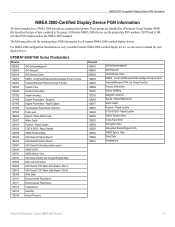
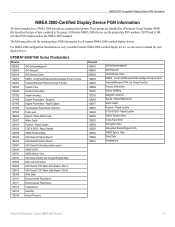
...Garmin NMEA 2000-certified display device, see the owner's manual for all Garmin NMEA 2000-certified display devices. All other PGN numbers follow the NMEA 2000 standard...type of data contained in the group. GPSMAP 6000/7000 Series Chartplotters
Receive
059392 ISO ...Navigation Route/Waypoint Info GNSS Sats in View
129794 AIS Class A Static and Voyage Related Data
129808 DSC Call Information
...
Technical Reference for Garmin NMEA 2000 Products - Page 30
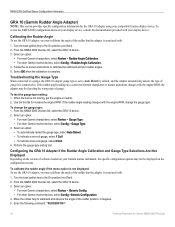
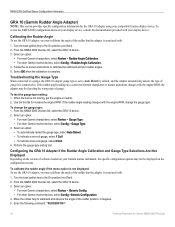
... position, in neutral. 2. Follow the on a connected Garmin chartplotter or marine instrument changes with the engine RPM, the adapter may be detecting the wrong type of software loaded on your Garmin marine instrument, the specific configuration options may not be displayed on your display device, consult the documentation provided with the engine RPM, change the gauge...
Technical Reference for Garmin NMEA 2000 Products - Page 31
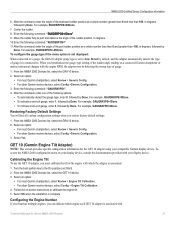
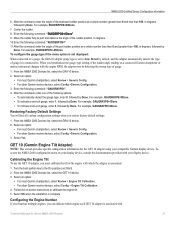
For example, GAUGRAYPE=0Done. • To indicate a one of the following command: "GAUGRAYPE=" 4.
GET 10 (Garmin Engine Tilt Adapter)
NOTE: This section provides specific configuration information for Garmin NMEA 2000 Products
27
Follow the on a connected Garmin chartplotter or marine instrument changes with the engine RPM, the adapter may be detecting the wrong type of the ...
Technical Reference for Garmin NMEA 2000 Products - Page 32
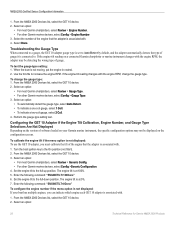
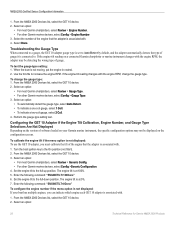
...: To use the GET 10 adapter, you can indicate which engine each GET 10 adapter is not displayed: If your Garmin marine instrument, the specific configuration options may be displayed on a connected Garmin chartplotter or marine instrument changes with . 4. From the NMEA 2000 Devices list, select the GET 10 device. 3. Set the engine tilt to...
Technical Reference for Garmin NMEA 2000 Products - Page 33
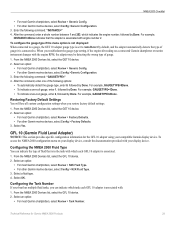
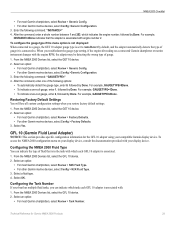
...
1. To access the NMEA 2000 configuration menu on a connected Garmin chartplotter or marine instrument changes with your boat has multiple fluid tanks, you ...Garmin Fluid Level Adapter)
NOTICE: This section provides specific configuration information for Garmin NMEA 2000 Products
29 Technical Reference for the GFL 10 adapter using your display device, consult the documentation provided...
Technical Reference for Garmin NMEA 2000 Products - Page 34
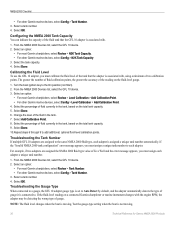
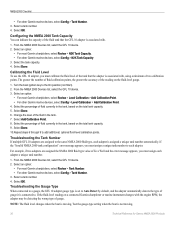
... > Level Calibration > Add Calibration Point. 4.
Select an option:
• For most Garmin chartplotters, select Review > Tank Number. • For other Garmin marine devices, select Config > Tank Number. 3. Change the level of the fluid in the tank, based on a connected Garmin chartplotter or marine instrument changes with , using a minimum of two calibration points. Select Add Calibration...
Owner's Manual - Page 3


... display settings.
They indicate that you should highlight Charts, and press SELECT. Introduction
This manual includes information for the following products:
GPSMAP® 421/421s GPSMAP 521/521s GPSMAP 551/551s
GPSMAP 451/451s GPSMAP 526/526s GPSMAP 556/556s
Tips and Shortcuts
• Press HOME from any screen to return to the Home screen.
• Press MENU...
Owner's Manual - Page 7
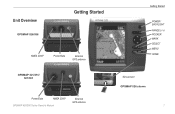
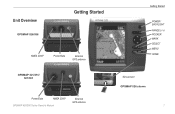
Unit Overview
GPSMAP 526/556
Getting Started
NMEA 2000®
Power/Data
External GPS antenna
GPSMAP 421/451/ 521/551
Power/Data
NMEA 2000®
GPSMAP 400/500 Series Owner's Manual
External GPS antenna
Getting Started
POWER/ BACKLIGHT RANGE (-/+) ROCKER MARK SELECT MENU HOME
SD card slot GPSMAP 526 shown
Owner's Manual - Page 13


... your built-in an overhead view.
• Perspective 3D-provides a view from above and behind the boat (according to your course, to view detailed Navigation and Mariner's Eye charts. GPSMAP 400/500 Series Owner's Manual
Mariner's Eye 3D charts and Fish Eye 3D charts are using a GPSMAP 421, 521, or 526 (including "s" models), you use a BlueChart...
Owner's Manual - Page 56


...NMEA 0183 output sentences: 1. GPSMAP 400/500 Series Owner's Manual ...connecting your chartplotter to known obstacles, from the Home screen, select Configure > Preferences > Navigation > Auto Guidance > Shoreline Distance > Farthest. • If the turns in the Auto Guidance line are familiar with Garmin software.
• NMEA Standard-supports the input or output of standard NMEA 0183 data, DSC...
Owner's Manual - Page 60


..., check the cable connections.
AIS alerts you do not ... DSC-turn AIS (Automatic Identification System) on or off .
54
GPSMAP ...providing boat IDs, position, course, and speed for calibration.
Fuel Capacity-enter the total fuel capacity of the keel), enter a (-) negative number.
This shows the depth at the bottom of the keel.
If you get the message, contact Garmin...
Owner's Manual - Page 62
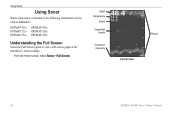
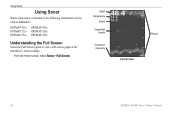
Using Sonar
Using Sonar
When connected to a transducer, the following chartplotters can be used as fishfinders:
GPSMAP 421s GPSMAP 451s GPSMAP 521s GPSMAP 526s GPSMAP 551s GPSMAP 556s
Understanding the Full Screen
Select the Full Screen option to view a full-screen graph of the transducer's sonar readings.
From the Home screen, select ...
Owner's Manual - Page 72
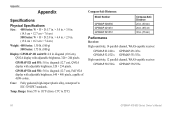
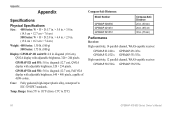
...-sensitivity, 14 parallel channel, WAAS-capable receiver:
GPSMAP 421/421s GPSMAP 451/451s GPSMAP 521/521s GPSMAP 551/551s
High-sensitivity, 12 parallel channel, WAAS-capable receiver:
GPSMAP 526/526s GPSMAP 556/556s
66
GPSMAP 400/500 Series Owner's Manual Range: From 5ºF to 131ºF (from -15ºC to IEC 529 IPX7 standards. diagonal (10.6 cm), QVGA display with...
Owner's Manual - Page 73
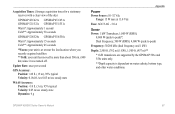
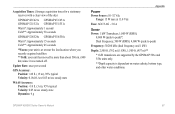
Update Rate: once per second
GPS Accuracy: Position: Acquisition Times: (Average acquisition times for a stationary receiver with a clear view of the sky)
GPSMAP 421/421s GPSMAP 451/451s GPSMAP 521/521s GPSMAP 551/551s
Warm*: Approximately 1 second Cold**: Approximately 38 seconds
GPSMAP 526/526s GPSMAP 556/556s
Warm*: Approximately 15 seconds Cold**: Approximately 45 seconds
*Warm: your unit is ...
Owner's Manual - Page 78
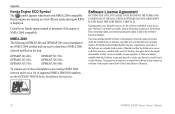
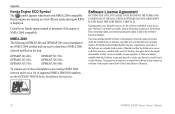
... a limited license to the Software remain in Garmin. You agree not to decompile, disassemble, modify, reverse assemble, reverse engineer, or reduce to see a list of America.
72
GPSMAP 400/500 Series Owner's Manual
GPSMAP 421/421s GPSMAP 451/451s GPSMAP 551/551s
GPSMAP 521/521s GPSMAP 526/526s GPSMAP 556/556s
To connect one of these chartplotter to an existing NMEA...
Similar Questions
Transfer The Images From Gpsmap Garmin 421s To My Laptop
Pls help me to learn how can I transfer the images from GPSMAP Garmin 421s to my
Pls help me to learn how can I transfer the images from GPSMAP Garmin 421s to my
(Posted by stra35tos 3 years ago)
Cable And Pransducer For Gpsmap 421s
I need cable and pransducer for gpsmap421s
I need cable and pransducer for gpsmap421s
(Posted by GAYDIAB 11 years ago)
Power Connection Gpsmap 720s
Hi! On the 19 pin connnector on a Garmin GPSMAP 720S, which pinis to be connected to + and which on...
Hi! On the 19 pin connnector on a Garmin GPSMAP 720S, which pinis to be connected to + and which on...
(Posted by johela 11 years ago)
Connect Garmin Gpsmap 546s Series To Standard Horizon Eclipse Dsc Gx1150
(Posted by acecd00 12 years ago)

