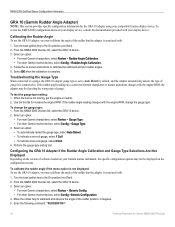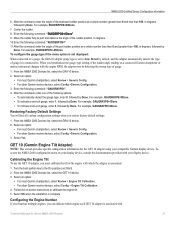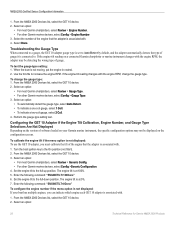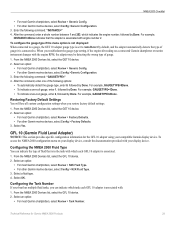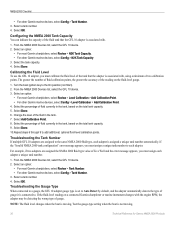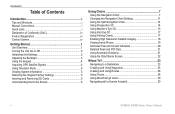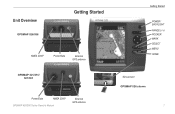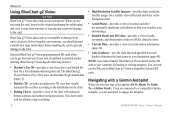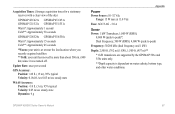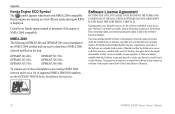Garmin GPSMAP 421s Support Question
Find answers below for this question about Garmin GPSMAP 421s.Need a Garmin GPSMAP 421s manual? We have 8 online manuals for this item!
Question posted by tandreasg1 on January 29th, 2016
Garmin Gpsmap 521s
How to add points from coordinates
Current Answers
Answer #1: Posted by TommyKervz on January 29th, 2016 4:56 AM
See page 31 of the manual below http://www.manualslib.com/manual/56423/Garmin-Gpsmap-190-01230-10.html?page=31#
Related Garmin GPSMAP 421s Manual Pages
Similar Questions
Transfer The Images From Gpsmap Garmin 421s To My Laptop
Pls help me to learn how can I transfer the images from GPSMAP Garmin 421s to my
Pls help me to learn how can I transfer the images from GPSMAP Garmin 421s to my
(Posted by stra35tos 3 years ago)
I Have To Reset My Gps Map 421
all of a sudden my gps won't work. all I see is Garmin logo. what do I have to do to reset/open my g...
all of a sudden my gps won't work. all I see is Garmin logo. what do I have to do to reset/open my g...
(Posted by hugodoenjar 3 years ago)
How Do I Go Into Simulation Mode On A Garmin Marine Gps Modle741xs
how do I use simulation mode on a garmin 741xs marine ver
how do I use simulation mode on a garmin 741xs marine ver
(Posted by Curthupp 6 years ago)
How To Connect The Gpsmap 421 To A Standard Horizon Gx1600e Dsc Transceiver..?
Could you please provide me with info on how to connect the Garmin GPSMAP 421 to a Standard Horizon ...
Could you please provide me with info on how to connect the Garmin GPSMAP 421 to a Standard Horizon ...
(Posted by jbrinkbaumer 11 years ago)
Add New Coordinate For Garmin 421 S
how to add new coordinate for garmin 521 S for exmp. N26.17.400 w080.16.903
how to add new coordinate for garmin 521 S for exmp. N26.17.400 w080.16.903
(Posted by sadiq135 11 years ago)