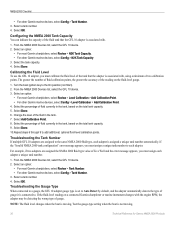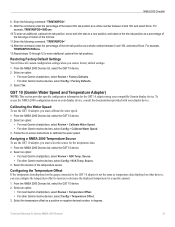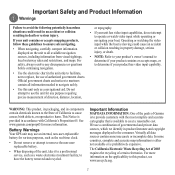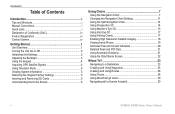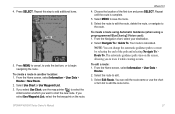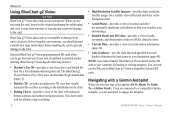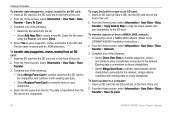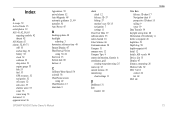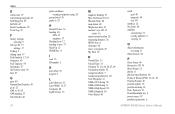Garmin GPSMAP 421s Support Question
Find answers below for this question about Garmin GPSMAP 421s.Need a Garmin GPSMAP 421s manual? We have 8 online manuals for this item!
Question posted by sadiq135 on July 30th, 2012
Add New Coordinate For Garmin 421 S
how to add new coordinate for garmin 521 S
for exmp. N26.17.400
w080.16.903
Current Answers
Related Garmin GPSMAP 421s Manual Pages
Similar Questions
Transfer The Images From Gpsmap Garmin 421s To My Laptop
Pls help me to learn how can I transfer the images from GPSMAP Garmin 421s to my
Pls help me to learn how can I transfer the images from GPSMAP Garmin 421s to my
(Posted by stra35tos 3 years ago)
How Do I Go Into Simulation Mode On A Garmin Marine Gps Modle741xs
how do I use simulation mode on a garmin 741xs marine ver
how do I use simulation mode on a garmin 741xs marine ver
(Posted by Curthupp 6 years ago)
What Shall I Do To Enter New Coordinates I.e. Using Longitudes And Latitudes?
(Posted by lferrante9 9 years ago)
541s Marine Gps. Depth Not Reading Out.
Depth has been working since installed. Now blank. Is there an on off control for this that may have...
Depth has been working since installed. Now blank. Is there an on off control for this that may have...
(Posted by therad50 11 years ago)
How To Connect The Gpsmap 421 To A Standard Horizon Gx1600e Dsc Transceiver..?
Could you please provide me with info on how to connect the Garmin GPSMAP 421 to a Standard Horizon ...
Could you please provide me with info on how to connect the Garmin GPSMAP 421 to a Standard Horizon ...
(Posted by jbrinkbaumer 11 years ago)