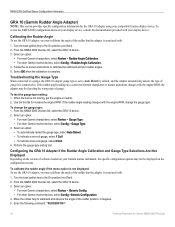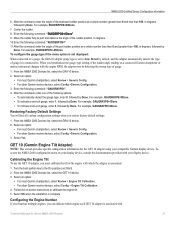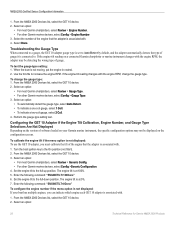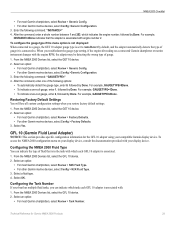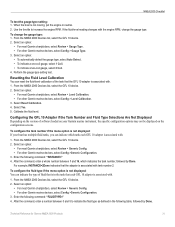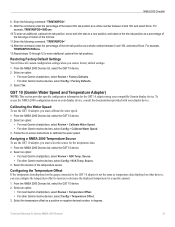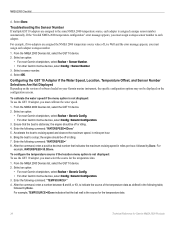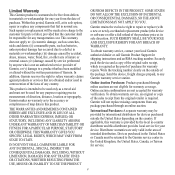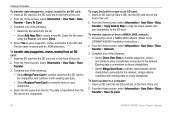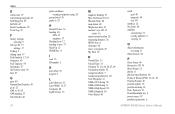Garmin GPSMAP 421s Support Question
Find answers below for this question about Garmin GPSMAP 421s.Need a Garmin GPSMAP 421s manual? We have 8 online manuals for this item!
Question posted by lferrante9 on August 16th, 2014
What Shall I Do To Enter New Coordinates I.e. Using Longitudes And Latitudes?
The person who posted this question about this Garmin product did not include a detailed explanation. Please use the "Request More Information" button to the right if more details would help you to answer this question.
Current Answers
Related Garmin GPSMAP 421s Manual Pages
Similar Questions
Using The Find Waypoint Feature In My Garmin Gpsmap 78
Then I use the find feature and select "manage waypoints" I see a keyboard below the first 2 waypoin...
Then I use the find feature and select "manage waypoints" I see a keyboard below the first 2 waypoin...
(Posted by ccsmith 11 years ago)
How Can I Add New Waypoints To A Garmin 440s With Written Coordinates?
I sold my old Garmin GPS but wrote the locations of all my waypoints in paper. I bought a Garmin 440...
I sold my old Garmin GPS but wrote the locations of all my waypoints in paper. I bought a Garmin 440...
(Posted by enriqueluismedina 11 years ago)
Add New Coordinate For Garmin 421 S
how to add new coordinate for garmin 521 S for exmp. N26.17.400 w080.16.903
how to add new coordinate for garmin 521 S for exmp. N26.17.400 w080.16.903
(Posted by sadiq135 11 years ago)
Vhf Interface
which wires do i use to connect my garmin gpsmap 440 to the interface cable on my vhf radio?
which wires do i use to connect my garmin gpsmap 440 to the interface cable on my vhf radio?
(Posted by fishthis 12 years ago)