Garmin GPSMAP 440 Support Question
Find answers below for this question about Garmin GPSMAP 440 - Marine GPS Receiver.Need a Garmin GPSMAP 440 manual? We have 6 online manuals for this item!
Question posted by fishthis on November 10th, 2011
Vhf Interface
which wires do i use to connect my garmin gpsmap 440 to the interface cable on my vhf radio?
Current Answers
There are currently no answers that have been posted for this question.
Be the first to post an answer! Remember that you can earn up to 1,100 points for every answer you submit. The better the quality of your answer, the better chance it has to be accepted.
Be the first to post an answer! Remember that you can earn up to 1,100 points for every answer you submit. The better the quality of your answer, the better chance it has to be accepted.
Related Garmin GPSMAP 440 Manual Pages
Installation Instructions - Page 6
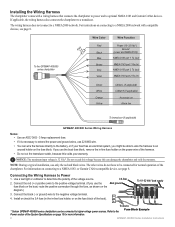
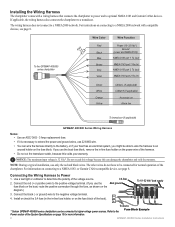
... and ground wires, use the fuse block on the boat, route the positive connection through the fuse, as shown on the power wire of the harness.
• Do not cut the transducer cable, because this can wire the harness directly to the battery, or if your warranty.
To the GPSMAP 400/500 series chartplotter
3FAuse
Wire Color
Red...
Installation Instructions - Page 8


Connecting the Wiring Harness to a Garmin CANet Device If your GPSMAP 400/500 series chartplotter is Garmin CANet-compatible, it can connect it to the NMEA 2000 backbone.
4.
See www.garmin.com for more cable is NMEA 2000-compatible, you can receive sonar information from a CANet-compatible Garmin Sounder or Fishfinder device. Disconnect one . You can on page 1 to a NMEA 2000...
Installation Instructions - Page 10


.../430/440/450 (s) GPSMAP 520/530/540/550/525/535/545/555 (s): Differential-ready 12 parallel channel WAAS-capable receiver
GPSMAP 421/431/441/451 (s) GPSMAP 521/531/541/551 (s): High-sensitivity 14 parallel channel WAAS-capable receiver. Range: From 5ºF to 131ºF (from -15ºC to IEC 529 IPX7 standards. Update Rate: 1/second, continuous
GPS...
Installation Instructions - Page 11


...Position Report AIS Class A Static and Voyage Related Data Radio Frequency/Mode/Power DSC Call Information Wind Data Environmental Parameters...GPSMAP 525s/526s/535s/536s/545s/546s/555s/556s units only.) Dual Frequency, 500 W (RMS), 4,000 W (peak to peak); Command/Request/Acknowledge Group Function Transmit/Receive...National Marine Electronics Association (NMEA) format and sentences from: NMEA Seven Riggs Avenue ...
Declaration of Conformity - Page 1
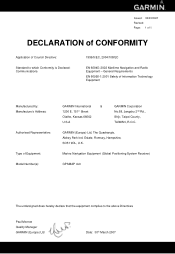
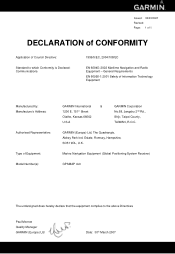
...Rd., Shijr, Taipei County, TAIWAN, R.O.C. GARMIN (Europe) Ltd, The Quadrangle, Abbey Park Ind.
Marine Navigation Equipment (Global Positioning System Receiver)
GPSMAP 4x0
The undersigned does hereby declare that the equipment complies to which Conformity is Declared: Communications
1999/5/EC, 2004/108/EC
EN 60945: 2002 Maritime Navigation and Radio Equipment - General Requirements EN...
Owner's Manual - Page 4
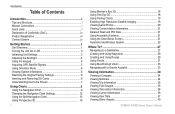
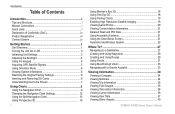
... GPS Satellite Signals 5 Using Simulator Mode 6 Viewing System Information 6 Restoring the Original Factory Settings 6 Inserting and Removing SD Cards 6 Understanding the Home Screen 7
Using Charts 8 Using the Navigation Chart 8 Changing the Navigation Chart Settings 12 Using the Split Navigation Chart 15 Using Perspective 3D 15
ii
Using Mariner's Eye 3D 16 Using Fish Eye 3D 18 Using...
Owner's Manual - Page 5


... Boat 47 Configuring Other Vessels 48
Using Sonar 50 Understanding the Full Screen...Using Digital Selective Calling (DSC 55 Using the Chartplotter with a VHF Radio 55 Adding a DSC Contact 56 Viewing the DSC List 56 Receiving Distress Calls 56 Man-Overboard Distress Calls Initiated from a VHF Radio...Conditions 66 Viewing Visibility Information 67 Using XM Audio 68
Appendix 69 Specifications...
Owner's Manual - Page 11
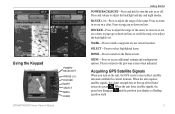
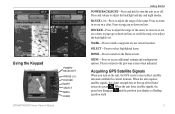
...day and night modes. Acquiring GPS Satellite Signals
When you turn the unit on or off.
MARK-Press to mark a waypoint at the top of the sonar. GPSMAP 400/500 Series Owner's Manual...your current location. Using the Keypad
POWER/ BACKLIGHT
RANGE (-/+) ROCKER MARK SELECT MENU HOME
Getting Started
POWER/BACKLIGHT-Press and hold to turn on the unit, the GPS receiver must collect satellite ...
Owner's Manual - Page 12


... your XM® WX Satellite Weather® Radio ID (if available). Restoring the Original Factory ...Using Simulator Mode
Simulator mode turns the GPS receiver off . The unit does not track satellites in until it from the chartplotter.
GPSMAP... Information.
Getting Started
For more information about GPS, visit the Garmin Web site at www.garmin.com/aboutGPS. Inserting and Removing SD Cards...
Owner's Manual - Page 31


... and SELECT button to select an AIS vessel. 4. Select Navigation Chart, Fishing Chart, Perspective 3D, or
Mariner's Eye 3D. 3. GPSMAP 400/500 Series Owner's Manual
25 Select Navigation Chart, Fishing Chart, Perspective 3D, or
Mariner's Eye 3D. 3. Use the Rocker to select the length of the track that is reported about AIS-activated vessels...
Owner's Manual - Page 39


...GPSMAP 400/500 Series Owner's Manual
33
Where To?
• Current Data-provides a view of current-station information (page 36).
• Auto Guidance-uses...connected to a compatible Garmin autopilot, you are prompted to your computer for backup or viewing purposes. You can only use...). The BlueChart g2 Vision Mariner's Eye 3D is more ... g2 Vision-compatible Garmin GPS units. Note: You...
Owner's Manual - Page 48
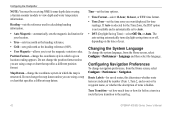
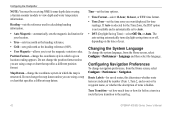
...: You must be receiving NMEA sonar depth data or using a map or chart...year.
Changing the System Language
To change the map datum unless you are using a Garmin sounder module to set the time zone you transition to Auto. •... the magnetic variation value. Turn Transition-set to the next leg.
42
GPSMAP 400/500 Series Owner's Manual
Route Labels-for time
readings. If Auto...
Owner's Manual - Page 52


... You must be receiving NMEA sonar depth data or using the system (GPS) clock. Water Temp-set an alarm to sound when the GPS location accuracy falls outside... The unit must be on for large fish only.
46
GPSMAP 400/500 Series Owner's Manual
Use the Rocker to sound when the depth is 2°F ... using a Garmin sounder module to sound when the depth is greater than the specified value....
Owner's Manual - Page 53


... the depth at the bottom of the boat.
• If you select On, use the Rocker to view weather information (page 60).
1.
Configuring the Chartplotter
Configuring My Boat...marine, tornado, severe
storm, flood, or flash flood. To adjust the Keel Offset: 1. To receive fuel-level information, your unit must have a subscription to XM WX Weather and a connected Garmin XM WX weather receiver...
Owner's Manual - Page 61
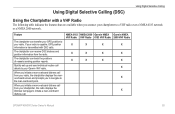
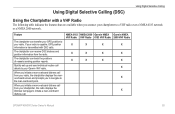
...
X
X
GPSMAP 400/500 Series Owner's Manual
55
If your radio is capable, GPS position information is transmitted with a VHF Radio
The following table indicates the features that are available when you initiate a man-overboard distress call from the radio. The chartplotter can receive DSC distress and position information from your Garmin VHF radio.
Using Digital Selective Calling...
Owner's Manual - Page 62


...DSC List
The DSC list is only available if you receive a DSC distress call .
1.
If your VHF radio receives a DSC distress call .
56
GPSMAP 400/500 Series Owner's Manual Select Configure > Other ... and select Done. Use the Rocker to 100 entries. Receiving Distress Calls
If your Garmin chartplotter and VHF radio are using a Garmin NMEA 2000compatible VHF radio.
• Select ...
Owner's Manual - Page 63
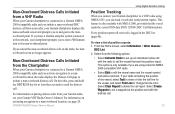
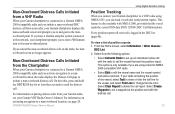
... Create Waypoint to set up an individual routine call with Radio to set a waypoint at least three seconds to send the distress call. GPSMAP 400/500 Series Owner's Manual
Using Digital Selective Calling
Position Tracking
When you connect your Garmin chartplotter to a VHF radio using a Garmin NMEA 2000‑compatible VHF radio.
• Select Edit to edit the vessel name and...
Owner's Manual - Page 65


... the call from the list. The default channel is limited to select an AIS
target . 2. Using Digital Selective Calling
Calling an AIS Target
When you connect your Garmin chartplotter to a Garmin VHF NMEA 2000-compatible radio, you select a different channel, the chartplotter uses that are available in all frequency bands: 6, 8, 9, 10, 13, 15, 16, 17, 67, 68...
Owner's Manual - Page 83


...46 fish 46 fuel 47 GPS accuracy 46 navigation 45 ...using 21 chart data 10 charts
detail 14 fish eye 3D 18 fishing 19 mariner's eye 3D 16 navigation 8 settings 12 cleaning the unit 74 Clear User Data 37 collision alarm 26, 49 colors, hazard 17 Color Scheme 53 Communications 44 Compass 34 compass rose 12 contact information, Garmin...
gain 54 Garmin Data Transfer 44 gauges, fuel 35 go to 27 GPS 5, 41,...
Owner's Manual - Page 85


...U
unit ID number 6 units of measure 41 user data
backing up 38 clearing 37 transferring 38 viewing 37
V
version (software) 41 VHF radio 55 viewing
currents 36 other boats 40 tide stations 36 user data 37 visibility information 67
W
WAAS 41 warnings
county 63 water temperature 65... 53 wind barbs 66
X
XM Audio 68 XM weather 60
Z
zoom 54 2x 54 4x 54 split 54
GPSMAP 400/500 Series Owner's Manual 79
Similar Questions
What Is Error Code 1 On Garmin Radome Radar?
(Posted by ultraypm 11 months ago)
Gps Comes On Then Goes Blank After 5 Seconds
I sthere a battery of some sort that has gone bad...was working fine 1 week ago
I sthere a battery of some sort that has gone bad...was working fine 1 week ago
(Posted by wachesso 10 years ago)
How To Hook Up Wires From 541s To A Standard Horizon Explorer Gx1600 Vhf Radio F
(Posted by Findeep 11 years ago)
Gpsmap 440s -- Locked Up
Has worked fine - no issues. Turned on and it locked up on the Garmin screen. Could not turn off. Un...
Has worked fine - no issues. Turned on and it locked up on the Garmin screen. Could not turn off. Un...
(Posted by delarbar 12 years ago)

