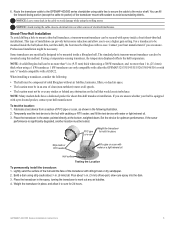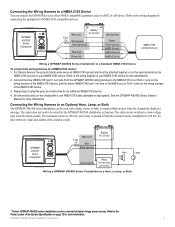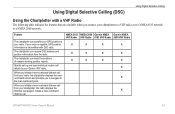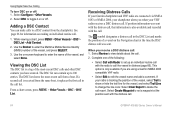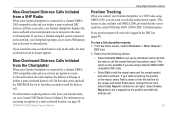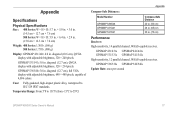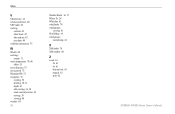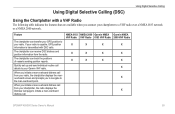Garmin GPSMAP 541s Support Question
Find answers below for this question about Garmin GPSMAP 541s - Marine GPS Receiver.Need a Garmin GPSMAP 541s manual? We have 8 online manuals for this item!
Question posted by Findeep on July 12th, 2012
How To Hook Up Wires From 541s To A Standard Horizon Explorer Gx1600 Vhf Radio F
The person who posted this question about this Garmin product did not include a detailed explanation. Please use the "Request More Information" button to the right if more details would help you to answer this question.
Current Answers
Related Garmin GPSMAP 541s Manual Pages
Similar Questions
My Garmin 500 Does Not Send Info To My Standard Horizon Gx1600
(Posted by Fred94498 9 years ago)
How I Can Change From Meters To Feet To A Gpsmap 541s Marine?
(Posted by dvazquezpr 11 years ago)
How To Connect The Gpsmap 421 To A Standard Horizon Gx1600e Dsc Transceiver..?
Could you please provide me with info on how to connect the Garmin GPSMAP 421 to a Standard Horizon ...
Could you please provide me with info on how to connect the Garmin GPSMAP 421 to a Standard Horizon ...
(Posted by jbrinkbaumer 11 years ago)
Compass Rose On The Garmin Gps 541s
how do I shut off the compass rose on the garmin gps 541S ?
how do I shut off the compass rose on the garmin gps 541S ?
(Posted by pdstark4 12 years ago)
How Much Power Does The Garmin 541s Consume
I have a sailboat with no generator using batteries only. I want to use a garmin 541s w/transducer o...
I have a sailboat with no generator using batteries only. I want to use a garmin 541s w/transducer o...
(Posted by jraystew 12 years ago)