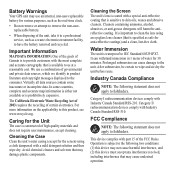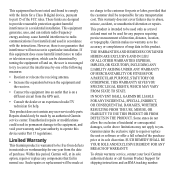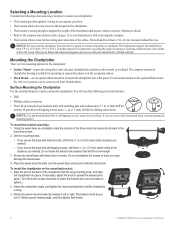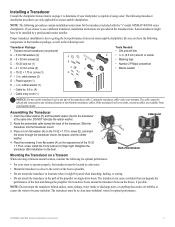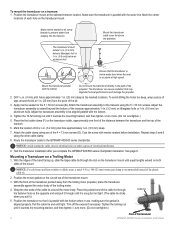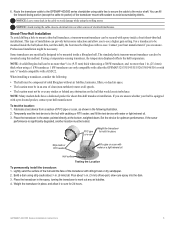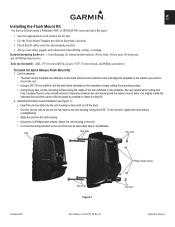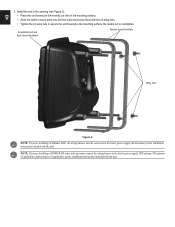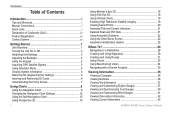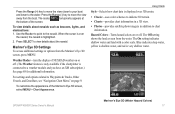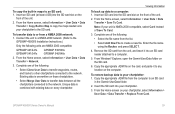Garmin GPSMAP 441 Support Question
Find answers below for this question about Garmin GPSMAP 441.Need a Garmin GPSMAP 441 manual? We have 9 online manuals for this item!
Question posted by rensu on March 2nd, 2019
Is There A Replacement Nut For Holding The Harness Cable To The Gps?
The mechanic that installed the GPS used the wrong nut on the harness cable and every time I hit a wave, the cable comes off the GPS.The nut they used can be split apart and is threaded. the nut I need would also split apart but will have the 1/4 turn engagement to the GPS harness receptacle.
Current Answers
Answer #1: Posted by Odin on March 2nd, 2019 5:49 PM
If there is, you'll almost certainly get one or two mailed to you gratis if you ask Garmin. Use the contact information at:
Hope this is useful. Please don't forget to click the Accept This Answer button if you do accept it. My aim is to provide reliable helpful answers, not just a lot of them. See https://www.helpowl.com/profile/Odin.
Related Garmin GPSMAP 441 Manual Pages
Similar Questions
Gpsmap 441s Power Doesn't Work
my gpa is about 20 years old. I tried plugging the cable in to the back of the unit and it doesn't p...
my gpa is about 20 years old. I tried plugging the cable in to the back of the unit and it doesn't p...
(Posted by Readsmith 2 years ago)
I Have To Reset My Gps Map 421
all of a sudden my gps won't work. all I see is Garmin logo. what do I have to do to reset/open my g...
all of a sudden my gps won't work. all I see is Garmin logo. what do I have to do to reset/open my g...
(Posted by hugodoenjar 3 years ago)
How Do I Go Into Simulation Mode On A Garmin Marine Gps Modle741xs
how do I use simulation mode on a garmin 741xs marine ver
how do I use simulation mode on a garmin 741xs marine ver
(Posted by Curthupp 6 years ago)
Our Garmin Will Not Power Up. Does It Have To Have Sim Card To Power Up?
(Posted by dudleybv 8 years ago)
What Is A Good Gps To Replace A Garmin 172c
(Posted by arlinalliri 10 years ago)