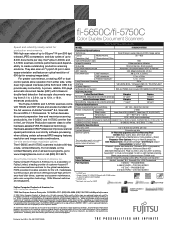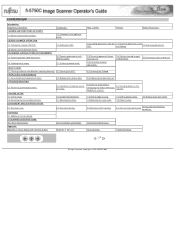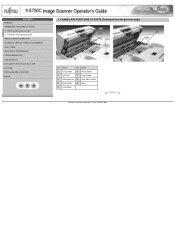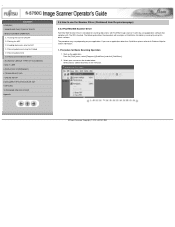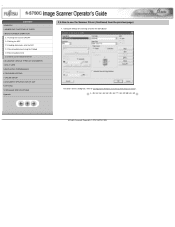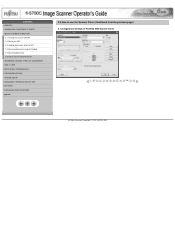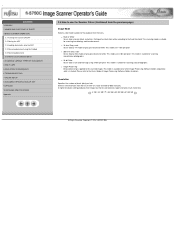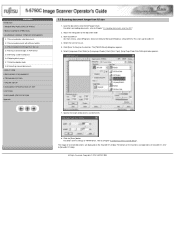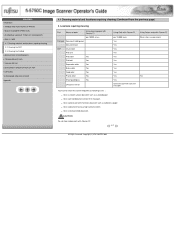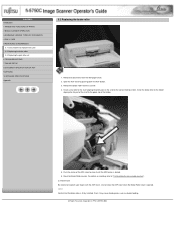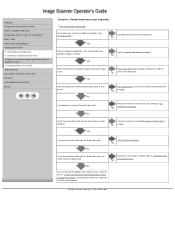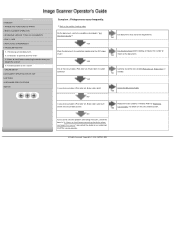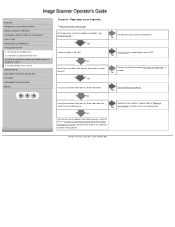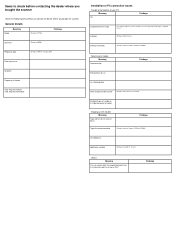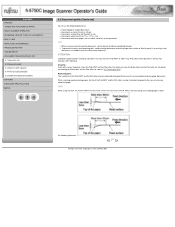Fujitsu fi 5750C - Document Scanner Support and Manuals
Get Help and Manuals for this Fujitsu item

View All Support Options Below
Free Fujitsu fi 5750C manuals!
Problems with Fujitsu fi 5750C?
Ask a Question
Free Fujitsu fi 5750C manuals!
Problems with Fujitsu fi 5750C?
Ask a Question
Most Recent Fujitsu fi 5750C Questions
I Need To Find The Page Count On My Fujistsu Fi 5750c Scanner. Any Ideas?
(Posted by Coffeenut1992 9 years ago)
Software For Fujitsu Fi 5750
(Posted by makhtar 10 years ago)
Black Streak On Scans.
How do you remove the scanners light cover to clean it? It appears there is a small piece of debris ...
How do you remove the scanners light cover to clean it? It appears there is a small piece of debris ...
(Posted by courtneyr 11 years ago)
I Cant Recover From A Paper Jam
its saying that scanning is still in process, but the scanner is clear. free of paper. i have shut i...
its saying that scanning is still in process, but the scanner is clear. free of paper. i have shut i...
(Posted by ygorman32 11 years ago)
Where Can We Get A Driver For Windows 7 For This Machine?
(Posted by cynthiamalain 11 years ago)
Fujitsu fi 5750C Videos
Popular Fujitsu fi 5750C Manual Pages
Fujitsu fi 5750C Reviews
We have not received any reviews for Fujitsu yet.