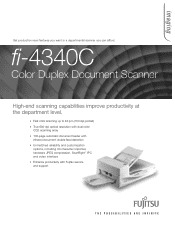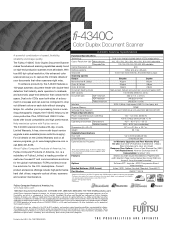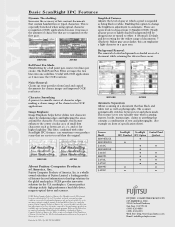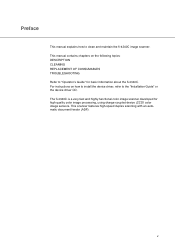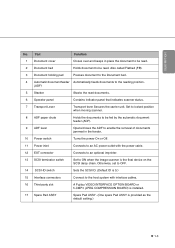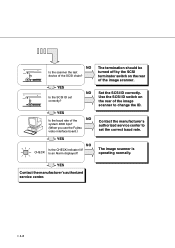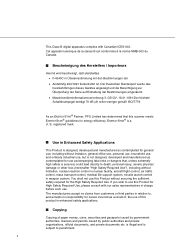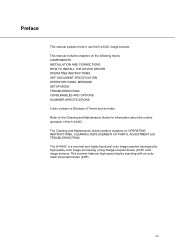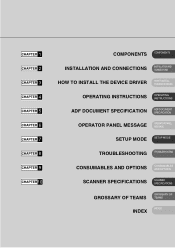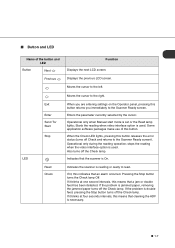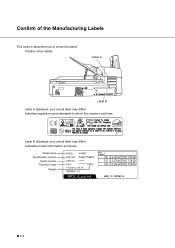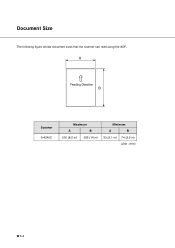Fujitsu 4340C - fi - Document Scanner Support and Manuals
Get Help and Manuals for this Fujitsu item

View All Support Options Below
Free Fujitsu 4340C manuals!
Problems with Fujitsu 4340C?
Ask a Question
Free Fujitsu 4340C manuals!
Problems with Fujitsu 4340C?
Ask a Question
Most Recent Fujitsu 4340C Questions
Low Reading
Just purchased 3 months ago Fujitsu FI-4340C scanner. The scanner worked well for 3 months than now ...
Just purchased 3 months ago Fujitsu FI-4340C scanner. The scanner worked well for 3 months than now ...
(Posted by sammiee 12 years ago)
Fujitsu 4340C Videos
Popular Fujitsu 4340C Manual Pages
Fujitsu 4340C Reviews
We have not received any reviews for Fujitsu yet.