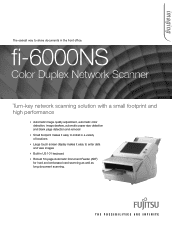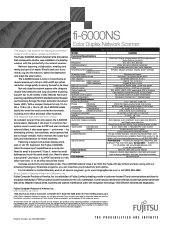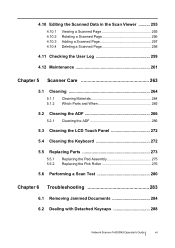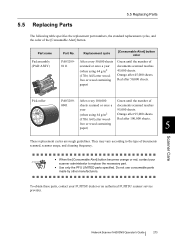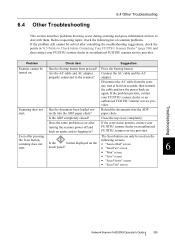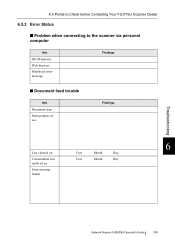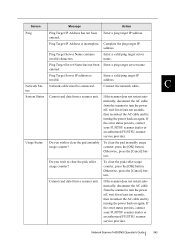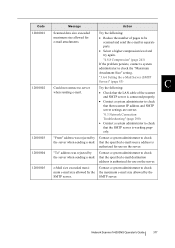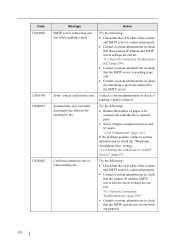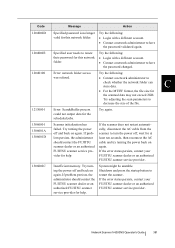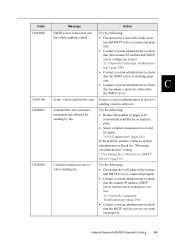Fujitsu 6000NS - fi - Document Scanner Support and Manuals
Get Help and Manuals for this Fujitsu item

View All Support Options Below
Free Fujitsu 6000NS manuals!
Problems with Fujitsu 6000NS?
Ask a Question
Free Fujitsu 6000NS manuals!
Problems with Fujitsu 6000NS?
Ask a Question
Most Recent Fujitsu 6000NS Questions
Scanner
cuando trato de escanear sale el mensaje de error 12040005
cuando trato de escanear sale el mensaje de error 12040005
(Posted by Anonymous-57517 12 years ago)
Fujitsu 6000NS Videos
Popular Fujitsu 6000NS Manual Pages
Fujitsu 6000NS Reviews
We have not received any reviews for Fujitsu yet.