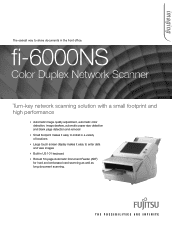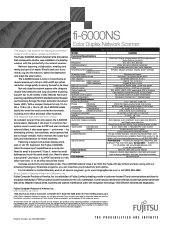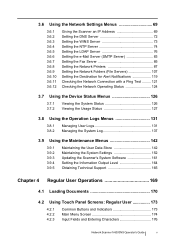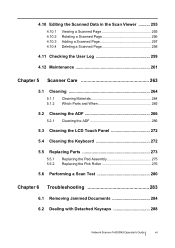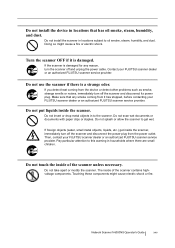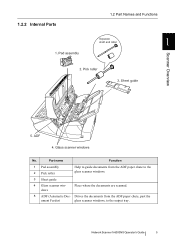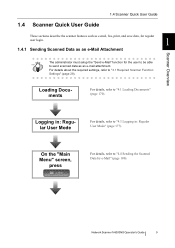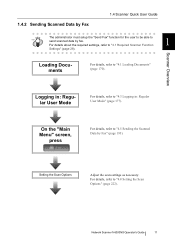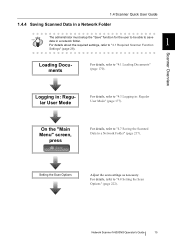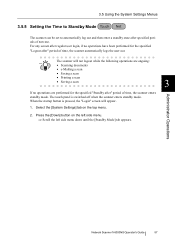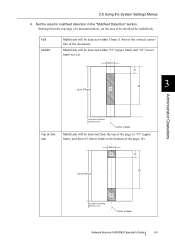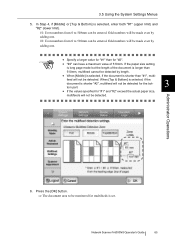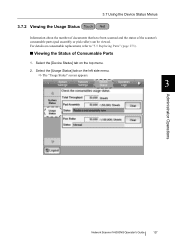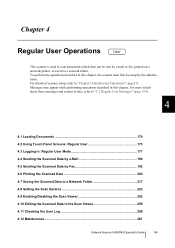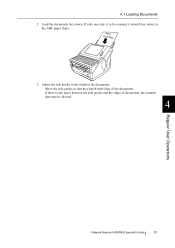Fujitsu 6000NS Support Question
Find answers below for this question about Fujitsu 6000NS - fi - Document Scanner.Need a Fujitsu 6000NS manual? We have 2 online manuals for this item!
Question posted by Anonymous-57517 on April 23rd, 2012
Scanner
cuando trato de escanear sale el mensaje de error 12040005
Current Answers
Related Fujitsu 6000NS Manual Pages
Similar Questions
Resetting Fujitsu Fi-6010n Scanner To Factory Default
I need to know the procedure for reseting the fujitsus f--6010n scanner to factory defaults. admin p...
I need to know the procedure for reseting the fujitsus f--6010n scanner to factory defaults. admin p...
(Posted by mckayernest 11 years ago)
How To Connect Fujitsu Fi 4220c Scanner
what steps should be taken to hook up a scanner
what steps should be taken to hook up a scanner
(Posted by edean 11 years ago)
Where Can I Purchase A Pa03484-b005 Part Number For My Fujitsu-fi 5120c Scanner?
Where can I purchase a PA03484-B005 part number for my Fujitsu-fi 5120C scanner? I am having a hrad ...
Where can I purchase a PA03484-B005 part number for my Fujitsu-fi 5120C scanner? I am having a hrad ...
(Posted by chriscranor 11 years ago)
Oem Version Of Vrs For Fujitsu Fi-4530c Scanner
Can I stil; download VRS/OEM version for a Fujitsu fi-4530c Scanner?
Can I stil; download VRS/OEM version for a Fujitsu fi-4530c Scanner?
(Posted by pcoker 12 years ago)
Fi-5015c Fujitsu Scanner
My fi-5015C Fujitsu scanner has always scanneda colored sheet of paper as a separator page in my dat...
My fi-5015C Fujitsu scanner has always scanneda colored sheet of paper as a separator page in my dat...
(Posted by dllynn 13 years ago)