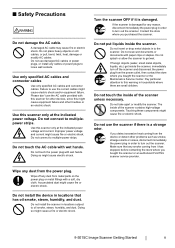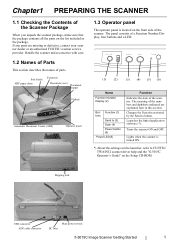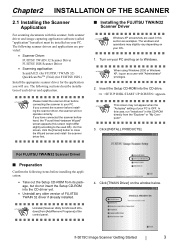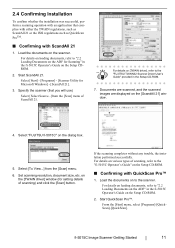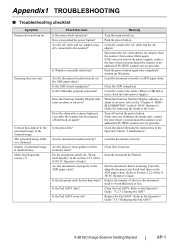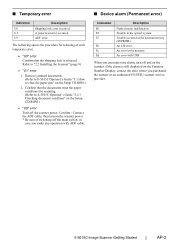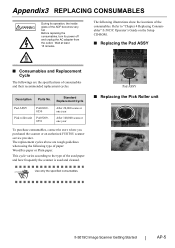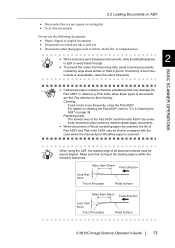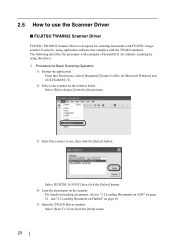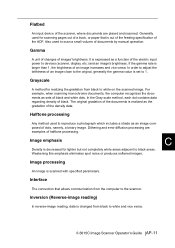Fujitsu 5015C Support Question
Find answers below for this question about Fujitsu 5015C - fi - Sheetfed Scanner.Need a Fujitsu 5015C manual? We have 3 online manuals for this item!
Question posted by dllynn on April 15th, 2011
Fi-5015c Fujitsu Scanner
My fi-5015C Fujitsu scanner has always scanned a colored sheet of paper as a separator page in my data packages. Our on-site IT cannot fix the problem. I have scanned for the last two years using colored paper and now it won't scan at all but will scan if I use white paper as the separator sheet. Can you tell me what to do.
Current Answers
Related Fujitsu 5015C Manual Pages
Similar Questions
Why Is My Fujitsu Fi 6130 Scanner Saying To Replace The Consumable
(Posted by txmarNyun 9 years ago)
Resetting Fujitsu Fi-6010n Scanner To Factory Default
I need to know the procedure for reseting the fujitsus f--6010n scanner to factory defaults. admin p...
I need to know the procedure for reseting the fujitsus f--6010n scanner to factory defaults. admin p...
(Posted by mckayernest 11 years ago)
How To Connect Fujitsu Fi 4220c Scanner
what steps should be taken to hook up a scanner
what steps should be taken to hook up a scanner
(Posted by edean 11 years ago)
Where Can I Purchase A Pa03484-b005 Part Number For My Fujitsu-fi 5120c Scanner?
Where can I purchase a PA03484-B005 part number for my Fujitsu-fi 5120C scanner? I am having a hrad ...
Where can I purchase a PA03484-B005 part number for my Fujitsu-fi 5120C scanner? I am having a hrad ...
(Posted by chriscranor 11 years ago)
Oem Version Of Vrs For Fujitsu Fi-4530c Scanner
Can I stil; download VRS/OEM version for a Fujitsu fi-4530c Scanner?
Can I stil; download VRS/OEM version for a Fujitsu fi-4530c Scanner?
(Posted by pcoker 12 years ago)