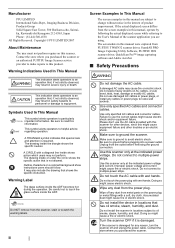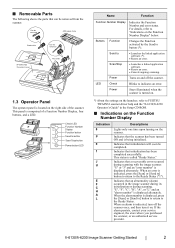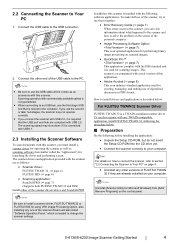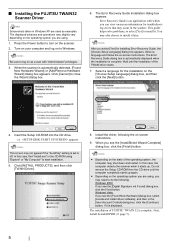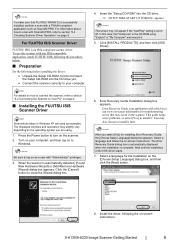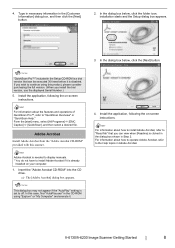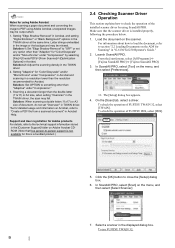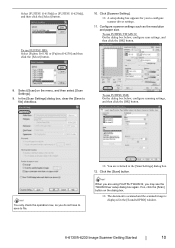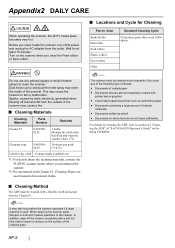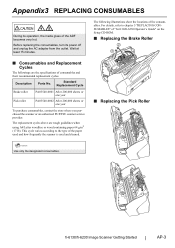Fujitsu 6130 - fi - Document Scanner Support and Manuals
Get Help and Manuals for this Fujitsu item

View All Support Options Below
Free Fujitsu 6130 manuals!
Problems with Fujitsu 6130?
Ask a Question
Free Fujitsu 6130 manuals!
Problems with Fujitsu 6130?
Ask a Question
Most Recent Fujitsu 6130 Questions
I Changed The Internal Rollers As They Previous One Melted.
I am now getting the following error when I attempt to use the scanner:"Irregular status is detected...
I am now getting the following error when I attempt to use the scanner:"Irregular status is detected...
(Posted by jackie45810 1 year ago)
How Do I Make The Scanner Pull One Page At A Time Through.
(Posted by Anonymous-166105 4 years ago)
My Scanner Is Pulling All The Pages Through At The Same Time.
(Posted by Anonymous-166105 4 years ago)
Parts Manual For Fujitsu Fi-6130
I have a unit where the gold transport rollers appear to have melted.
I have a unit where the gold transport rollers appear to have melted.
(Posted by tonereater 4 years ago)
Fujitsu 6130 Videos
Popular Fujitsu 6130 Manual Pages
Fujitsu 6130 Reviews
We have not received any reviews for Fujitsu yet.