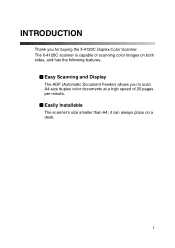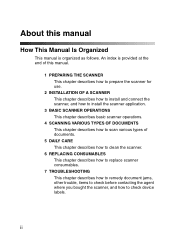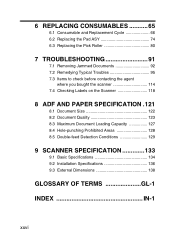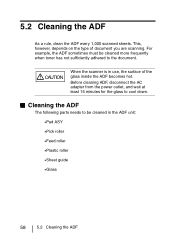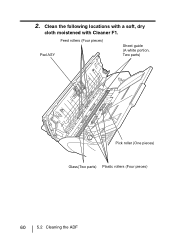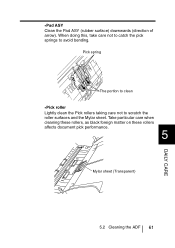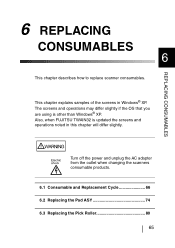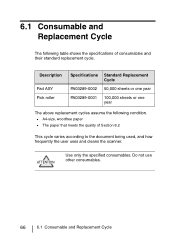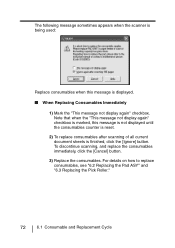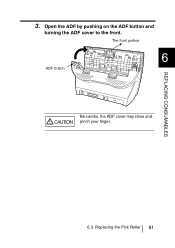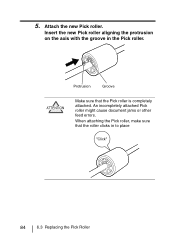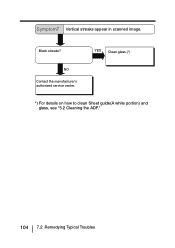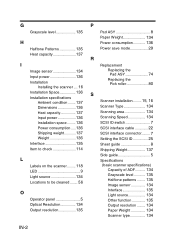Fujitsu 4120C - fi - Document Scanner Support and Manuals
Get Help and Manuals for this Fujitsu item

View All Support Options Below
Free Fujitsu 4120C manuals!
Problems with Fujitsu 4120C?
Ask a Question
Free Fujitsu 4120C manuals!
Problems with Fujitsu 4120C?
Ask a Question
Most Recent Fujitsu 4120C Questions
Oem Software For Fujitsu Fi4120c2 Scanner
Where can I get the EOM software package for a Fujitsu fi4120c2 scanner
Where can I get the EOM software package for a Fujitsu fi4120c2 scanner
(Posted by charles58633 11 years ago)
Popular Fujitsu 4120C Manual Pages
Fujitsu 4120C Reviews
We have not received any reviews for Fujitsu yet.