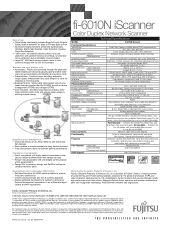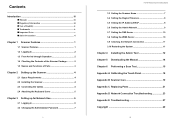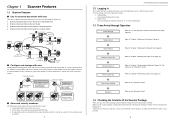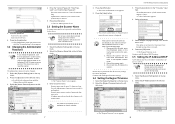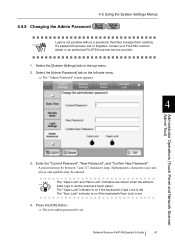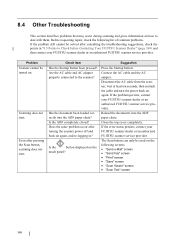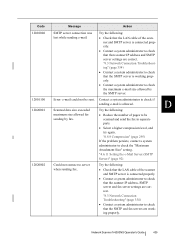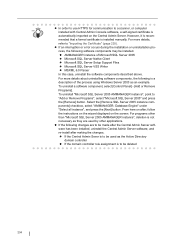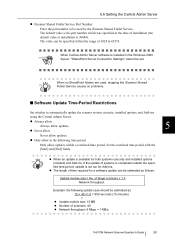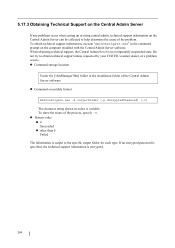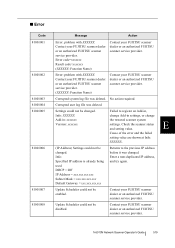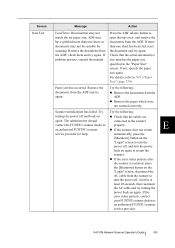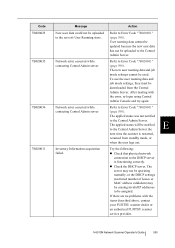Fujitsu 6010N - fi - Document Scanner Support and Manuals
Get Help and Manuals for this Fujitsu item

View All Support Options Below
Free Fujitsu 6010N manuals!
Problems with Fujitsu 6010N?
Ask a Question
Free Fujitsu 6010N manuals!
Problems with Fujitsu 6010N?
Ask a Question
Most Recent Fujitsu 6010N Questions
Can U Install A Mouse To Replace Nonworking Touch Screen Function?
We have a unit that lost the touch screen function. We have another unit that the keyboard quit func...
We have a unit that lost the touch screen function. We have another unit that the keyboard quit func...
(Posted by msimmerman 6 years ago)
Reset Lost Admin Password For Fujitsu Fi-6010n
Hi there, I have a fujitsufi 6010N whose admin password is lost. How can i reset or recover the pass...
Hi there, I have a fujitsufi 6010N whose admin password is lost. How can i reset or recover the pass...
(Posted by cescarpa 7 years ago)
Keyboard Not Working When I Unpacked Unit
Keyboard not working when I unpacked unit
Keyboard not working when I unpacked unit
(Posted by DisneyTransAm 8 years ago)
How Reset Fi-6010n Scanner
(Posted by lugnuhaseeb 9 years ago)
Default Admin Password Does Not Work
powered on scanner and the admin default does not work. can not log in to configure scanner.
powered on scanner and the admin default does not work. can not log in to configure scanner.
(Posted by ernestwoods 9 years ago)
Fujitsu 6010N Videos
Popular Fujitsu 6010N Manual Pages
Fujitsu 6010N Reviews
We have not received any reviews for Fujitsu yet.