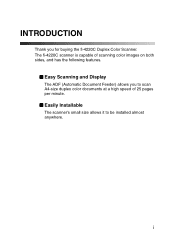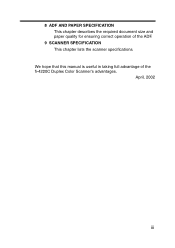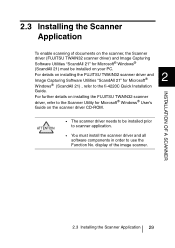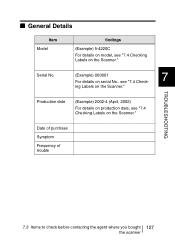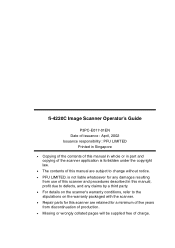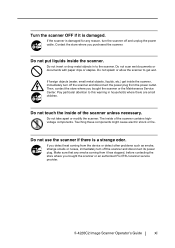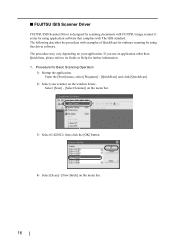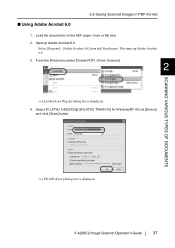Fujitsu FI 4220C Support Question
Find answers below for this question about Fujitsu FI 4220C - Document Scanner.Need a Fujitsu FI 4220C manual? We have 3 online manuals for this item!
Question posted by edean on November 28th, 2012
How To Connect Fujitsu Fi 4220c Scanner
what steps should be taken to hook up a scanner
Current Answers
Related Fujitsu FI 4220C Manual Pages
Similar Questions
How To Get A Fi-4530c To Install On Windows 7
(Posted by Ciaove 9 years ago)
How To Reset My Scanner
everytime i try to scan it reads error check scanner
everytime i try to scan it reads error check scanner
(Posted by LESHAYAPRILSTALLWORTH 11 years ago)
Where Can I Purchase A Pa03484-b005 Part Number For My Fujitsu-fi 5120c Scanner?
Where can I purchase a PA03484-B005 part number for my Fujitsu-fi 5120C scanner? I am having a hrad ...
Where can I purchase a PA03484-B005 part number for my Fujitsu-fi 5120C scanner? I am having a hrad ...
(Posted by chriscranor 11 years ago)
Oem Version Of Vrs For Fujitsu Fi-4530c Scanner
Can I stil; download VRS/OEM version for a Fujitsu fi-4530c Scanner?
Can I stil; download VRS/OEM version for a Fujitsu fi-4530c Scanner?
(Posted by pcoker 12 years ago)
Connecting Fi-6770 /w Usb Doesn't Work
When connecting a scanner fi-6770 with an USB cable, the device is not recognized the device. Driver...
When connecting a scanner fi-6770 with an USB cable, the device is not recognized the device. Driver...
(Posted by harivelo 12 years ago)