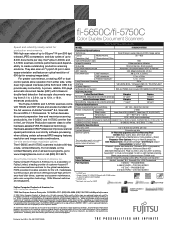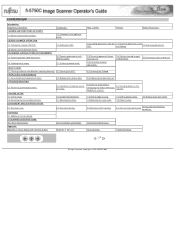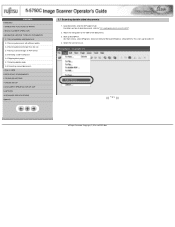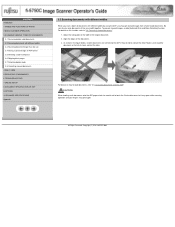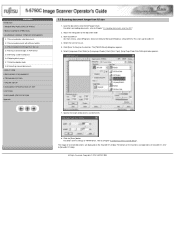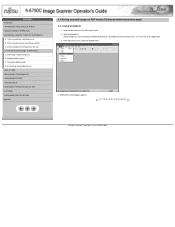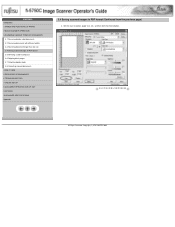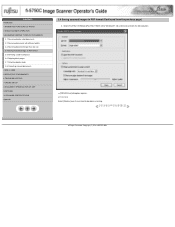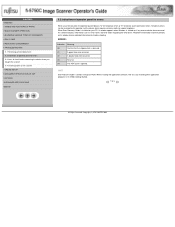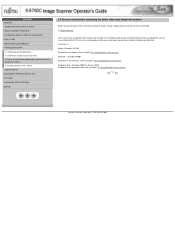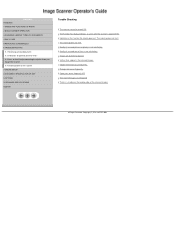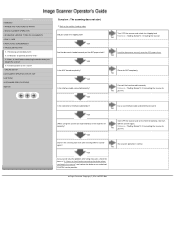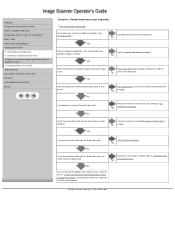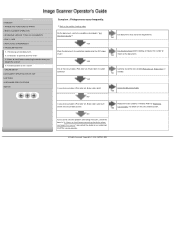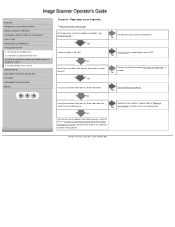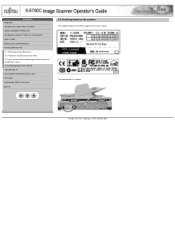Fujitsu fi 5750C Support Question
Find answers below for this question about Fujitsu fi 5750C - Document Scanner.Need a Fujitsu fi 5750C manual? We have 2 online manuals for this item!
Question posted by ygorman32 on November 8th, 2012
I Cant Recover From A Paper Jam
its saying that scanning is still in process, but the scanner is clear. free of paper. i have shut it down and re started. nothing is helping
Current Answers
Answer #1: Posted by votzer on November 9th, 2012 5:36 AM
Open the ADF and check if all black sensor levers are moveable.
If you push the lever arms down they must swing out, otherwise they are interlocked.
As usual a "Paper Jam" without paper is caused by the Pick Sensor No.9.
Open the separation roller cover and ckeck for stables or other metal which can cause a short-circuit. Also remove the small PCB and ckeck the bottom side for stabels and short-circuits.
If you still have a Paper Jam please send me an email.
Peter
Supporting Image
You can click the image below to enlargeRelated Fujitsu fi 5750C Manual Pages
Similar Questions
I Need To Find The Page Count On My Fujistsu Fi 5750c Scanner. Any Ideas?
(Posted by Coffeenut1992 9 years ago)
Fujitsu 6770 A Scanner Rollers Will Not Pull Paper Through
(Posted by Jctedjoey 10 years ago)
I Had A Paper Jam. Removed Papers Canner Keeps Showing Paper Jam.
(Posted by chuckeme 12 years ago)
Service Manual For Scanner Fi5750c.
I NEED TO BUY A SERVICE MANUAL FOR SCANNER FI5750C, AND FEED ROLLER.bap
I NEED TO BUY A SERVICE MANUAL FOR SCANNER FI5750C, AND FEED ROLLER.bap
(Posted by bienvenidopeguero 13 years ago)