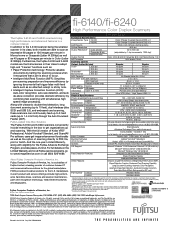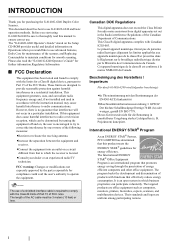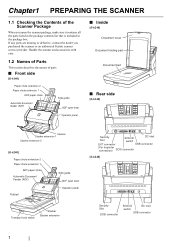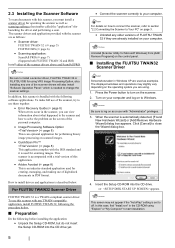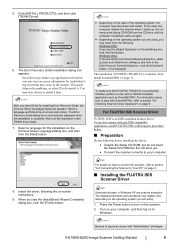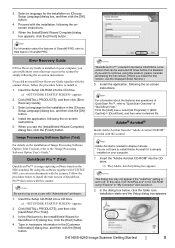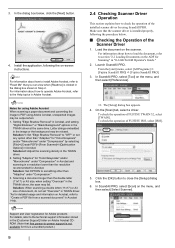Fujitsu FI 6140 - Document Scanner Support and Manuals
Get Help and Manuals for this Fujitsu item

View All Support Options Below
Free Fujitsu FI 6140 manuals!
Problems with Fujitsu FI 6140?
Ask a Question
Free Fujitsu FI 6140 manuals!
Problems with Fujitsu FI 6140?
Ask a Question
Most Recent Fujitsu FI 6140 Questions
Scandall Pro Can't Find Scanner
(Posted by kirakahky 9 years ago)
Can't Find Scanner But I Can Scan By Using Micrsoft Scan Utility.
Can't find scanner but I can scan by using Micrsoft scan utility.
Can't find scanner but I can scan by using Micrsoft scan utility.
(Posted by davidpack 11 years ago)
Duplicate Save
when multiple pages are scanned they save in batch and as single files - needs to stop
when multiple pages are scanned they save in batch and as single files - needs to stop
(Posted by reneemiller 11 years ago)
I Had A Paper Jam. Removed Papers Canner Keeps Showing Paper Jam.
(Posted by chuckeme 12 years ago)
Inserting New Scanned Pages Into Older Scanned Items.
An important additonal page to a document was found AFTER the document had been scanned and filed. I...
An important additonal page to a document was found AFTER the document had been scanned and filed. I...
(Posted by joyce93192 12 years ago)
Fujitsu FI 6140 Videos
Popular Fujitsu FI 6140 Manual Pages
Fujitsu FI 6140 Reviews
We have not received any reviews for Fujitsu yet.