Fujitsu Fi-4750c - Color Duplex Document Scanner 50ppm 90ipm Ccd/scsi Support and Manuals
Get Help and Manuals for this Fujitsu item
This item is in your list!

View All Support Options Below
Free Fujitsu Fi-4750c manuals!
Problems with Fujitsu Fi-4750c?
Ask a Question
Free Fujitsu Fi-4750c manuals!
Problems with Fujitsu Fi-4750c?
Ask a Question
Popular Fujitsu Fi-4750c Manual Pages
Operation Manual - Page 6
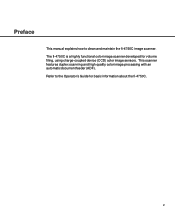
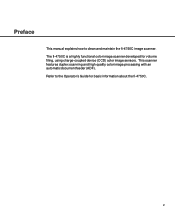
The fi-4750C is a highly functional color image scanner developed for basic information about the fi-4750C. Refer to clean and maintain the fi-4750C image scanner. v
Preface
This manual explains how to the Operator's Guide for volume filing, using charge-coupled device (CCD) color image sensors. This scanner features duplex scanning and high quality color image processing with an ...
Operation Manual - Page 8
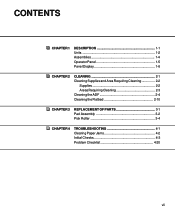
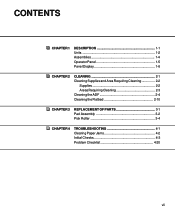
... 1-4 Operator Panel 1-5 Panel Display 1-6
CHAPTER 2
CLEANING 2-1 Cleaning Supplies and Area Requiring Cleaning 2-2
Supplies 2-2 Areas Requiring Cleaning 2-3 Cleaning the ADF 2-4 Cleaning the Flatbed 2-10
CHAPTER 3
REPLACEMENT OF PARTS 3-1 Pad Assembly 3-2 Pick Roller 3-4
CHAPTER 4
TROUBLESHOOTING 4-1 Clearing Paper Jams 4-2 Initial Checks 4-3 Problem Checklist 4-20
vii
Operation Manual - Page 15


... turns off Check and returns to the Scanner Ready screen). Previous
Displays the previous LCD screen. If the problem is reading or ready to the Scanner Ready screen. Moves the cursor (blinking part) to the left
Moves the cursor (blinking part) to the right
Exit
When you are entering settings on the Operator panel, pressing this...
Operation Manual - Page 43
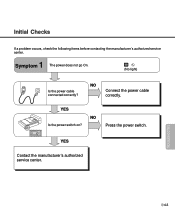
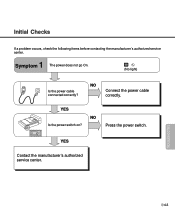
YES
Contact the manufacturer's authorized service center.
NO Connect the power cable correctly.
YES NO
Is the power switch on? TROUBLESHOOTING
4-3 Press the power switch.
Initial Checks
If a problem occurs, check the following items before contacting the manufacturer's authorized service center.
1 Symptom
The power does not go On.
(No light)
Is the power cable connected...
Operation Manual - Page 46


... correctly.
NO
Is the scanner the last device of the
NO
system 4800 bps?
(When you use the Fujitsu
video interface board.)
YES
YES
Is the CHECK indicator lit? Use the operator panel to Symptom 6. (See p. 4-9)
NO
Contact the manufacturer's authorized service center.
4-6 Contact the manufacturer's authorized service center to set correctly? CHECK Is an...
Operation Manual - Page 47
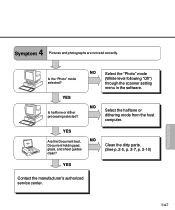
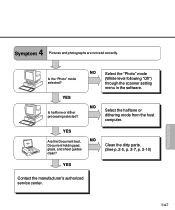
... manufacturer's authorized service center.
YES
Are the Document bed,
NO
Document holding pad,
glass, and sheet guides
clean? NO Select the halftone or dithering mode from the host computer.
4 Symptom
Pictures and photographs are not read correctly.
TROUBLESHOOTING
4-7 NO Select the "Photo" mode (White level following "Off") through the scanner setting menu in the software. Is...
Operation Manual - Page 60
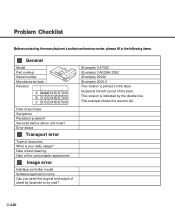
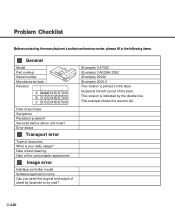
... indicated by mail?
(Example) fi-4750C (Example) CA02956-2352 (Example) 00002 (Example) 2000-2 The revision is your daily usage? Error status
Transport error
Type of the consumable replacement. Image error
Interface controller model Software/application name Can you send the original and output of the back. This example shows the revision A2.
4-20 Serviced before (when and how)? Date...
Operating Guide - Page 7
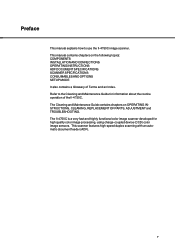
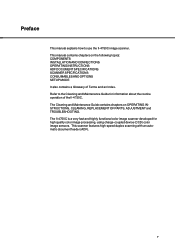
This manual contains chapters on OPERATING INSTRUCTIONS, CLEANING, REPLACEMENT OF PARTS, ADJUSTMENT and TROUBLESHOOTING. The Cleaning and Maintenance Guide contains chapters on the following topics: COMPONENTS INSTALLATION AND CONNECTIONS OPERATING INSTRUCTIONS ADF DOCUMENT SPECIFICATIONS SCANNER SPECFICATIONS CONSUMABLES AND OPTIONS SETUP MODE It also contains a Glossary of the fi-4750C. ...
Operating Guide - Page 14


... the scanner.
Units and Assemblies
This section shows the exterior view and assemblies of each part and describes its functions. Units
1 Document cover
4 Automatic document feeder (ADF)
3 Document holding pad
2 Document bed
5 Stacker
7 Operator panel
8 ADF paper chute
9 ADF lever
12 Third party slot
6 Power switch
11 Interface connector 10 Power inlet
fi-4750C...
Operating Guide - Page 18
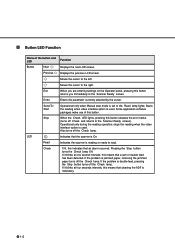
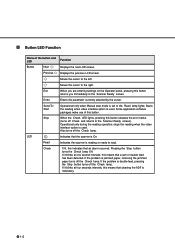
.../ Start
Operational only when Manual start mode is used . Operational only during the reading operation;
Check
If lit, this button
returns you are entering settings on the Operator panel, ...option is reading or ready to the Scanner Ready screen).
If the problem is necessary.
1-6 Moves the cursor to the left. Some application software packages make use of the button and ...
Operating Guide - Page 27
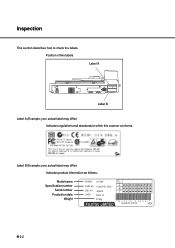
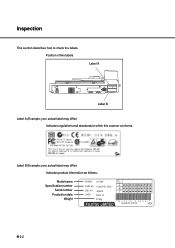
... label may differ) Indicates product information as follows:
Model name Specification number
Serial number Production date
Weight
MODEL fi-4750C
PART NO. Label
A 0123456789
B 0123456789
C 0123456789
* M 4 0 9 7 D 0 0 0 0 0 3*
MADE IN JAPAN
ANS
2-2 CAO2956 -2362 SER. Inspection
This section describes how to which this scanner conforms.
Label B (Example; your actual label may...
Operating Guide - Page 47


Scanner fi-4750C
Maximum
A
B
297 (1.,7") 432 (17")
Minimum
A
B
53 (2.1") 74 (2.9")
A3/Double Letter
A8 (Portrait)
(Unit : mm)
4-1 Document Size
The following figure shows document sizes that the scanner can read using the ADF.
Operating Guide - Page 80


... At Screen 53, press or to activate the setting. The default for the fi-4750C scanner is 15 minutes. Select Interface
1 Press "Next" or "Previous" scanner display Screen 54. NOTICE The default time recommended by...board installed in the third party slot cannot be used at the same time.
4.
The selected interface is Auto.
3 Press
to be selected. 13. Normally, this setting does ...
Operating Guide - Page 81
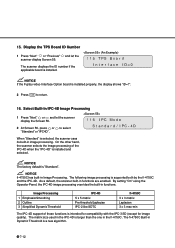
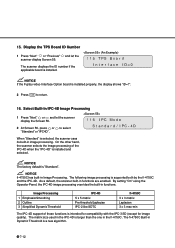
... IPC-2 like SDTC
fi-4750C 3 x 3 matrix Laplacian 3 x 3 max-min
The IPC-4D support of the IPC-4D when the "IPC-4D" is selected, the scanner uses its built-in image processing. The following image processing is "Standard". NOTICE If the Fujitsu video Interface Option board is larger than the one in the IPC-4D is installed properly, the...
Operating Guide - Page 92
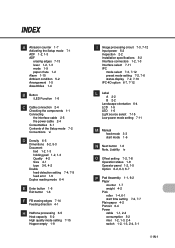
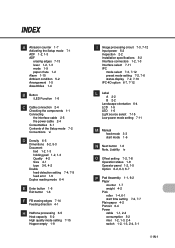
...3-6, 4-2 Double feed detection setting 7-4, 7-5 feed error 1-9 Duplex reading mode 6-4
E Enter button 1-6
Exit button 1-6
F FB erasing edges 7-14
Feeding direction 4-1
H Halftone processing 6-5
Heat capacity 5-2 High quality mode setting 7-15 Hopper empty 1-9
I Image processing circuit 7-3, 7-12
Input power 5-2 Inspection 2-2 Installation specifications 5-2 Interface connectors 1-2, 1-3 Interface...
Fujitsu Fi-4750c Reviews
Do you have an experience with the Fujitsu Fi-4750c that you would like to share?
Earn 750 points for your review!
We have not received any reviews for Fujitsu yet.
Earn 750 points for your review!
