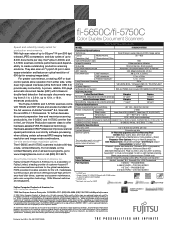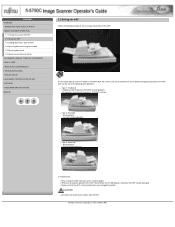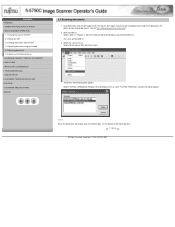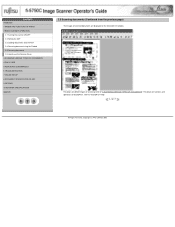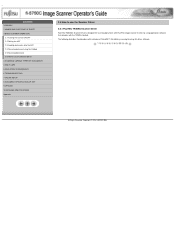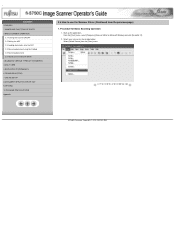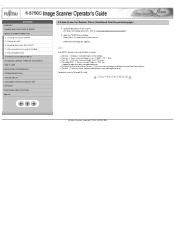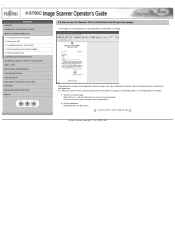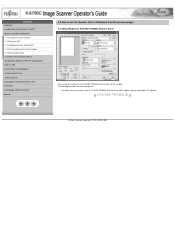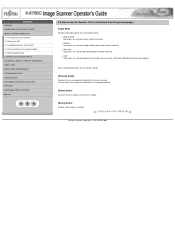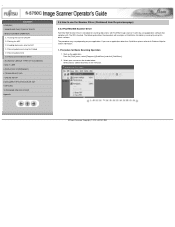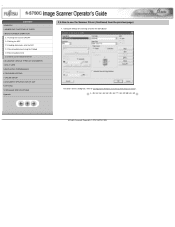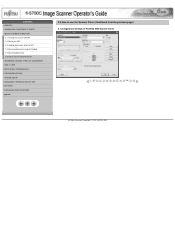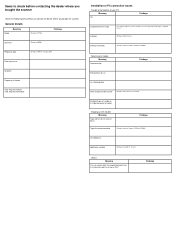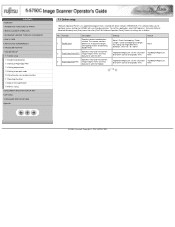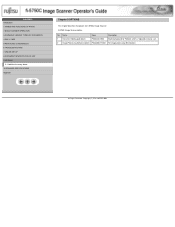Fujitsu fi 5750C Support Question
Find answers below for this question about Fujitsu fi 5750C - Document Scanner.Need a Fujitsu fi 5750C manual? We have 2 online manuals for this item!
Question posted by cynthiamalain on September 24th, 2012
Where Can We Get A Driver For Windows 7 For This Machine?
Current Answers
Answer #1: Posted by LightofEarendil on September 24th, 2012 12:54 PM
TWAIN drivers are here: http://www.fujitsu.com/global/support/computing/peripheral/scanners/drivers/index.html#itwain
Cheers
Related Fujitsu fi 5750C Manual Pages
Similar Questions
I NEED TO BUY A SERVICE MANUAL FOR SCANNER FI5750C, AND FEED ROLLER.bap
Currently the scanner scans both sides of a sheet. Is there a way for the scanner to only scan one s...