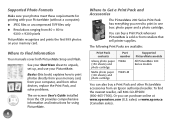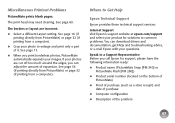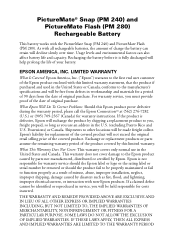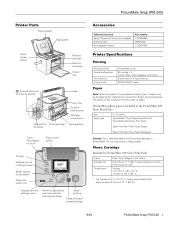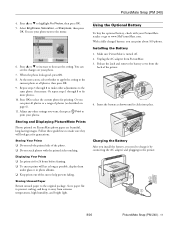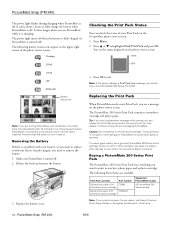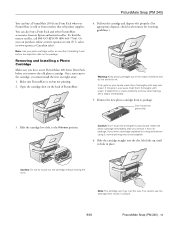Epson PictureMate Snap - PM 240 Support and Manuals
Get Help and Manuals for this Epson item

View All Support Options Below
Free Epson PictureMate Snap - PM 240 manuals!
Problems with Epson PictureMate Snap - PM 240?
Ask a Question
Free Epson PictureMate Snap - PM 240 manuals!
Problems with Epson PictureMate Snap - PM 240?
Ask a Question
Most Recent Epson PictureMate Snap - PM 240 Questions
I Have A Picture Mate Snap It Turns On But The Screen Is Black, What Do I Do?
(Posted by Kathberryhill 11 years ago)
Popular Epson PictureMate Snap - PM 240 Manual Pages
Epson PictureMate Snap - PM 240 Reviews
We have not received any reviews for Epson yet.