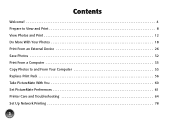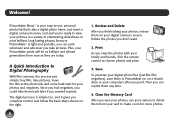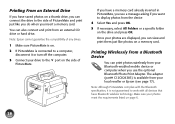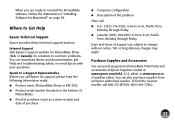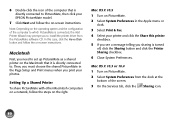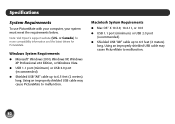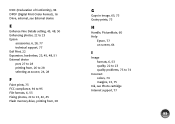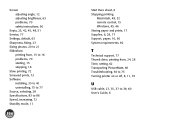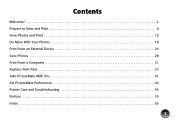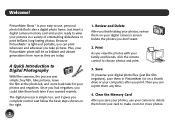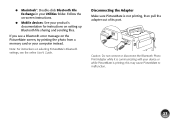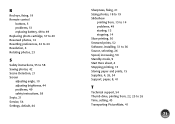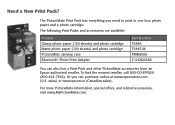Epson PictureMate Show - PM 300 - PictureMate Show Digital Frame Support and Manuals
Get Help and Manuals for this Epson item

View All Support Options Below
Free Epson PictureMate Show - PM 300 manuals!
Problems with Epson PictureMate Show - PM 300?
Ask a Question
Free Epson PictureMate Show - PM 300 manuals!
Problems with Epson PictureMate Show - PM 300?
Ask a Question
Popular Epson PictureMate Show - PM 300 Manual Pages
Epson PictureMate Show - PM 300 Reviews
We have not received any reviews for Epson yet.