Epson PictureMate 400 - PM400 Support and Manuals
Get Help and Manuals for this Epson item
This item is in your list!

View All Support Options Below
Free Epson PictureMate 400 - PM400 manuals!
Problems with Epson PictureMate 400 - PM400?
Ask a Question
Free Epson PictureMate 400 - PM400 manuals!
Problems with Epson PictureMate 400 - PM400?
Ask a Question
Most Recent Epson PictureMate 400 - PM400 Questions
Pm-400 Drivers An Utility Combo Package. [email protected]
Having trouble identifying download package for PM400, "Drivers and Utility Combo Package". Seems I ...
Having trouble identifying download package for PM400, "Drivers and Utility Combo Package". Seems I ...
(Posted by mrlynn1 8 years ago)
Popular Epson PictureMate 400 - PM400 Manual Pages
User Manual - Page 3
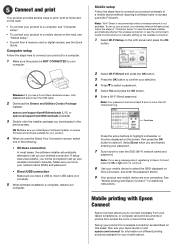
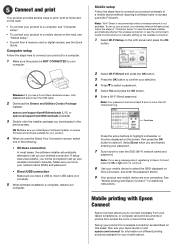
... now connected. If setup was unsuccessful, you have the software installer automatically attempt the wireless connection or see the online User's Guide for instructions on manually setting up your product on a wireless network (Infrastructure), follow the steps in the
previous step.
OS X: Make sure you install Epson Software Updater to receive firmware and software updates for your product...
User Manual - Page 4
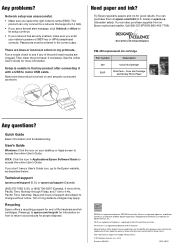
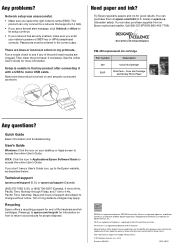
Any problems? Quick Guide
Basic information and troubleshooting. User's Guide
Windows: Click the icon on your desktop or Apps screen to micro USB cable. Days and hours of Seiko Epson Corporation. EPSON is a registered trademark, EPSON Exceed Your Vision is a registered logomark, and Epson Connect is a trademark of support are lines or incorrect colors in those marks. and other countries...
User Manual - Page 4


... Basic Print Settings - Windows 56 Printing Your Document or Photo - Changing or Updating Network Connections ...Epson Papers ...41 Borderless Paper Type Compatibility 42 Paper or Media Type Settings - Windows 45 Print Quality Options - Windows 54 Selecting Extended Settings - Windows 52 Image Options and Additional Settings - Windows 48 Selecting Double-sided Printing Settings...
User Manual - Page 22
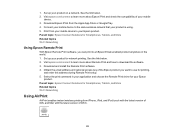
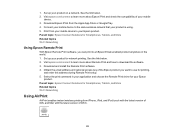
... your product for your application and choose the Remote Print driver for network printing. See the link below . 2. Connect your mobile device to your mobile
device. 3. Set up your product is using. 5. Download and install the Remote Print software. 4. Parent topic: Epson Connect Solutions for Smartphones, Tablets, and More Related topics Wi-Fi Networking...
User Manual - Page 27
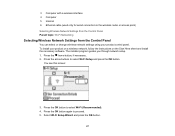
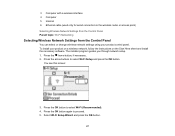
... Panel
You can select or change wireless network settings using your product on a wireless network, follow the instructions on the Start Here sheet and install the necessary software. 3 Computer with a wireless interface 4 Computer 5 Internet 6 Ethernet cable (used only for wired connection to select Wi-Fi Setup and press the OK button. Select Wi-Fi...
User Manual - Page 36
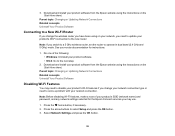
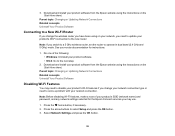
... press the OK button.
36 Do one of your product's SSID (network name) and password, and any network settings selected for instructions.
1. Download and install your router documentation for the Epson Connect services you change your network connection type or need to update your product software. • OS X: Go to the new router. Parent topic: Changing or...
User Manual - Page 120
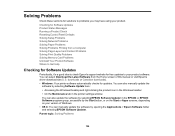
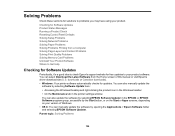
...or on the Start or Apps screens, depending on your version of this manual or visit Epson's driver download site (U.S. Checking for Software Updates Product Status Messages Running a Product Check Resetting Control Panel Defaults Solving Setup Problems Solving Network Problems Solving Paper Problems Solving Problems Printing from the Home screen of Windows. • OS X: You can select Download...
User Manual - Page 125
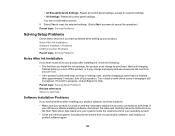
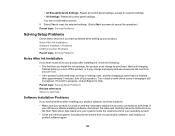
... still have problems installing software, disconnect the cable and carefully follow the instructions on and check to see a confirmation screen. 5. • All Except Network Settings: Resets all control panel settings, except for your operating system. • Close any necessary cables are securely connected at both ends. Turn it is still in progress, contact Epson for help...
User Manual - Page 126
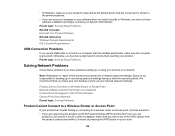
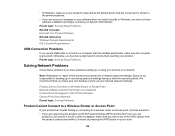
... has trouble finding or connecting to a wireless router or access point, try these solutions if you make your own backup or print out your network data and settings. Parent topic: Solving Setup Problems Related concepts Uninstall Your Product Software Related references Windows System Requirements OS X System Requirements
USB Connection Problems
If you may not have problems setting...
User Manual - Page 146
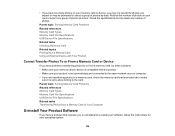
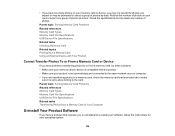
... External Device with the product. • Make sure your product is set up wirelessly and connected to the same network as your operating system.
146 • If you have a problem that requires you to uninstall and re-install your software, follow the instructions for the maximum number of photos. Reduce the number of photos...
User Manual - Page 147
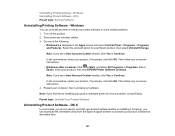
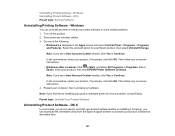
... utility from the Epson support website to solve certain problems. 1. Do one of the following:
• Windows 8.x: Navigate to uninstall your product, then click EPSON Printer Software Uninstall.
Note: If you find that re-installing your printer software to uninstall your product software as described here.
147 Then follow any on -screen instructions. 4.
Note: If you...
User Manual - Page 160
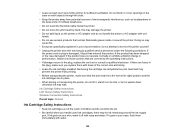
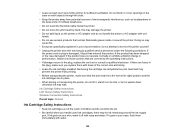
... and do not handle the printer or AC adapter with fuses of children and do not attempt to service the printer yourself.
• Unplug the printer and refer servicing to the plug, replace the cord set or consult a qualified electrician. this may be ink remaining around the ink supply port. if liquid has entered...
Quick Guide and Warranty - Page 9
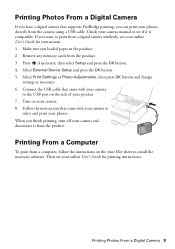
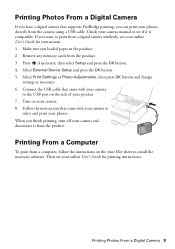
... sure you loaded paper in the product. 2. Turn on the side of your product. 7.
Check your camera manual to see your online User's Guide for instructions. 1. Select External Device Setup and press the OK button. 5. Follow the instructions that came with your camera to
select and print your photos. Printing From a Computer
To print from...
Quick Guide and Warranty - Page 17


... for support.
Solving Problems 17
Epson is at the end of the IP address and the subnet mask is dark, press any button to wake the printer from sleep mode.
If the error is replaced. Check the solutions in this guide or your network data and settings.
If you 're having trouble using a USB cable and try updating the firmware...
Quick Guide and Warranty - Page 18


... the signal strength. Press if necessary, then select Setup and press the OK button. 2. Contact your firewall manufacturer for the paper you with this setting). ■ Remove and reinstall your product software. ■ Disable the firewall temporarily to your router or access point. Printing Problems
■ Make sure your paper is loaded short...
Epson PictureMate 400 - PM400 Reviews
Do you have an experience with the Epson PictureMate 400 - PM400 that you would like to share?
Earn 750 points for your review!
We have not received any reviews for Epson yet.
Earn 750 points for your review!
