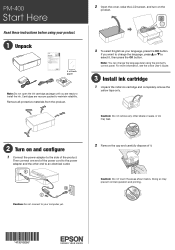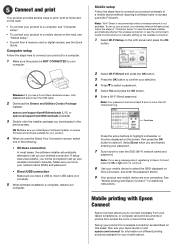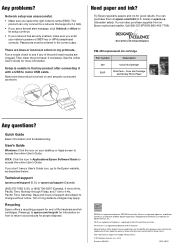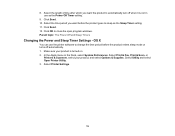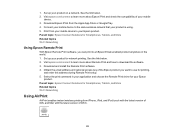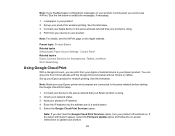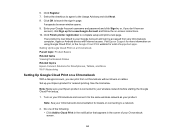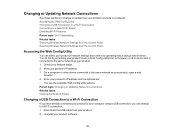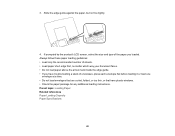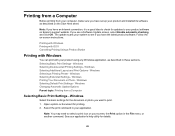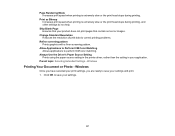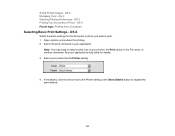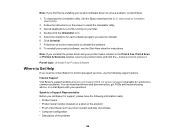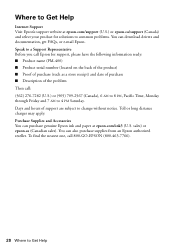Epson PictureMate 400 - PM400 Support Question
Find answers below for this question about Epson PictureMate 400 - PM400.Need a Epson PictureMate 400 - PM400 manual? We have 3 online manuals for this item!
Question posted by mrlynn1 on November 29th, 2015
Pm-400 Drivers An Utility Combo Package. [email protected]
Having trouble identifying download package for PM400, "Drivers and Utility Combo Package". Seems I only get offers for a manual. Went to "epson.com/support/pm400downloads"[email protected]
Current Answers
Answer #1: Posted by TechSupport101 on November 29th, 2015 8:55 AM
Hi. Get the drivers here https://www.epson.com/cgi-bin/Store/support/supDetail.jsp?oid=279721&infoType=Downloads&platform=OSF_W_8-64 select your OS version first.
Related Epson PictureMate 400 - PM400 Manual Pages
Similar Questions
Reading The Usb
I am using a USB thumb drive to print my pictures. However, it only displays some of the pictures an...
I am using a USB thumb drive to print my pictures. However, it only displays some of the pictures an...
(Posted by rpartain1497 8 months ago)
Cx3200 Windows 8
I have been unable to install CX3200 on my computer running Windows 8. On a computer with Windows XP...
I have been unable to install CX3200 on my computer running Windows 8. On a computer with Windows XP...
(Posted by nilslennartbengtsson 10 years ago)
Epson Pm260
Have usedPM260 on old computer for several years -can't connect to new computer with Windows 7 32 bi...
Have usedPM260 on old computer for several years -can't connect to new computer with Windows 7 32 bi...
(Posted by barbar897 11 years ago)
I Need Epson Cx1500 Driver For Windows 7 Home
(Posted by junejajs11 11 years ago)
Driver Epson Stylus 1520 For Windows 7
i have old printer epson stylus color 1520 - now i use os window 7 - i was search a driver for that ...
i have old printer epson stylus color 1520 - now i use os window 7 - i was search a driver for that ...
(Posted by yogatriyoga043 12 years ago)