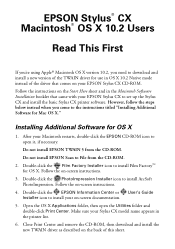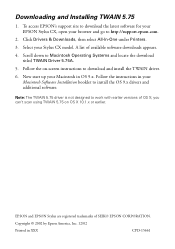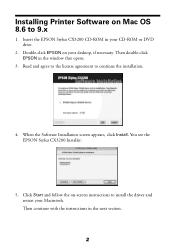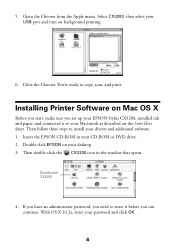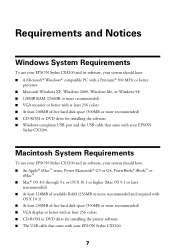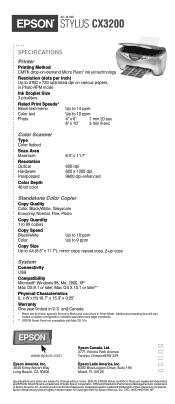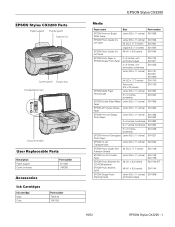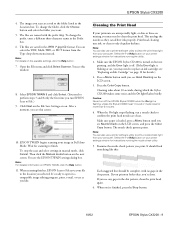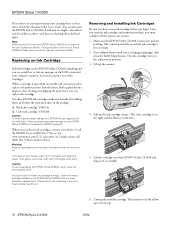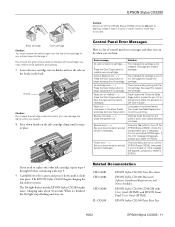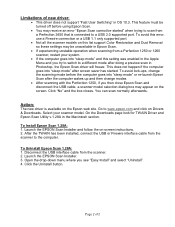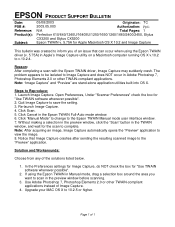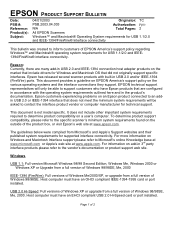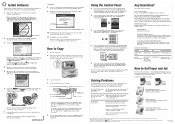Epson Stylus CX3200 - All-in-One Printer Support and Manuals
Get Help and Manuals for this Epson item

View All Support Options Below
Free Epson Stylus CX3200 manuals!
Problems with Epson Stylus CX3200?
Ask a Question
Free Epson Stylus CX3200 manuals!
Problems with Epson Stylus CX3200?
Ask a Question
Most Recent Epson Stylus CX3200 Questions
Error On My Cx3200
I have a message on the display that says "ERROR" but no more information.What can i do for trying s...
I have a message on the display that says "ERROR" but no more information.What can i do for trying s...
(Posted by jeppssontommy 9 years ago)
Ok, Now I Know What Is Wrong. There Are No Available Drivers For Cx3200 For
Windows 8. Never Again Epson.
Windows 8. Never Again Epson.
(Posted by nilslennartbengtsson 10 years ago)
I Follwed The Instructions But No Drivers Downloaded. I Then Tried 'manually
....". The computer found CX3200 (of course, it is USB) but no drivers downloaded.
....". The computer found CX3200 (of course, it is USB) but no drivers downloaded.
(Posted by nilslennartbengtsson 10 years ago)
The Drivers Cannot Be The Problem. It Is When I'm Running The Install Program
that I get the message "the app cannot run on this computer".
that I get the message "the app cannot run on this computer".
(Posted by nilslennartbengtsson 10 years ago)
Cx3200 Windows 8
I have been unable to install CX3200 on my computer running Windows 8. On a computer with Windows XP...
I have been unable to install CX3200 on my computer running Windows 8. On a computer with Windows XP...
(Posted by nilslennartbengtsson 10 years ago)
Epson Stylus CX3200 Videos
Popular Epson Stylus CX3200 Manual Pages
Epson Stylus CX3200 Reviews
We have not received any reviews for Epson yet.