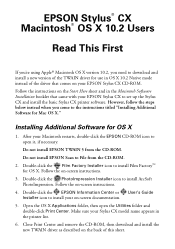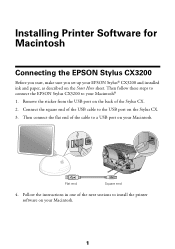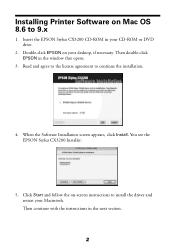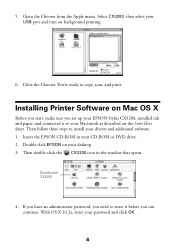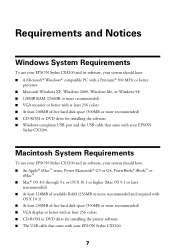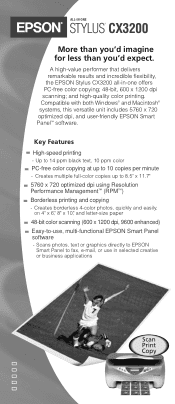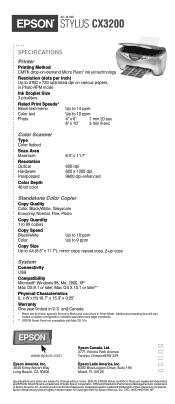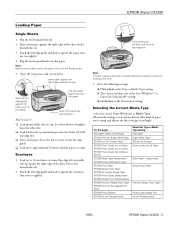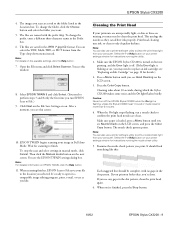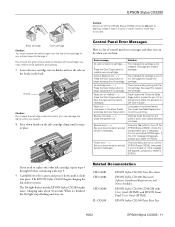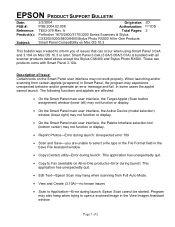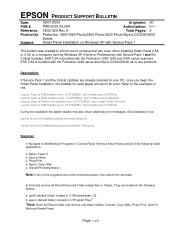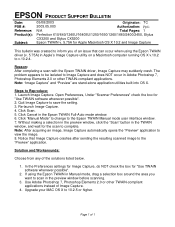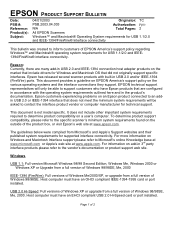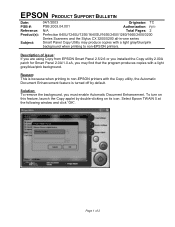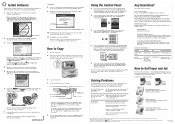Epson Stylus CX3200 Support Question
Find answers below for this question about Epson Stylus CX3200 - All-in-One Printer.Need a Epson Stylus CX3200 manual? We have 11 online manuals for this item!
Question posted by nilslennartbengtsson on March 1st, 2014
Cx3200 Windows 8
I have been unable to install CX3200 on my computer running Windows 8. On a computer with Windows XP, there is no problem. How do I solve this?
Current Answers
Answer #1: Posted by TheWiz on March 1st, 2014 8:44 AM
Make sure you download the latest driver from here. Be sure to select Windows 8 32-bit from the dropdown box if you're running that version.
Related Epson Stylus CX3200 Manual Pages
Similar Questions
How To Change A Ribbon In An Epson Printer Stylus N11
(Posted by Monriz 9 years ago)
Epson Printers Stylus Nx105 How To Scan
(Posted by baskeTw 9 years ago)
I Follwed The Instructions But No Drivers Downloaded. I Then Tried 'manually
....". The computer found CX3200 (of course, it is USB) but no drivers downloaded.
....". The computer found CX3200 (of course, it is USB) but no drivers downloaded.
(Posted by nilslennartbengtsson 10 years ago)
The Drivers Cannot Be The Problem. It Is When I'm Running The Install Program
that I get the message "the app cannot run on this computer".
that I get the message "the app cannot run on this computer".
(Posted by nilslennartbengtsson 10 years ago)
Can You Get Window 7 Program To Replace Window Xp For Cx3200
just purchased dell xps with windows 7. my old cd for cx3200 is for window xp. can i get new cd for...
just purchased dell xps with windows 7. my old cd for cx3200 is for window xp. can i get new cd for...
(Posted by edaemd 12 years ago)