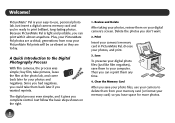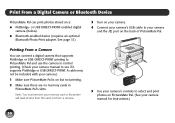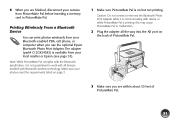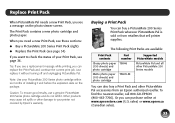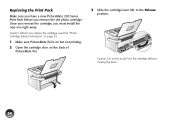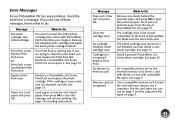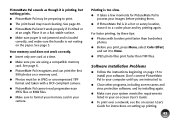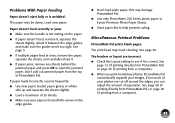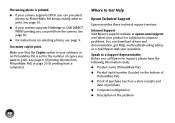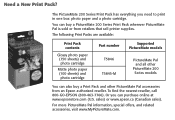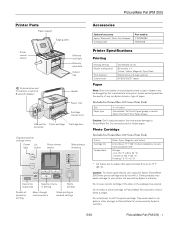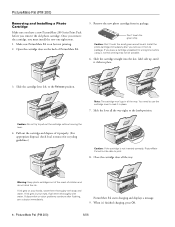Epson PictureMate Pal - PM 200 - PictureMate Pal Compact Photo Printer Support and Manuals
Get Help and Manuals for this Epson item

View All Support Options Below
Free Epson PictureMate Pal - PM 200 manuals!
Problems with Epson PictureMate Pal - PM 200?
Ask a Question
Free Epson PictureMate Pal - PM 200 manuals!
Problems with Epson PictureMate Pal - PM 200?
Ask a Question
Most Recent Epson PictureMate Pal - PM 200 Questions
In Epson L200 Contact Sheet Type Of Print , How To Remove The Photo Info ?
(Posted by sagarwable 11 years ago)
How To Check Total Print In Epson L200 Print. Give Reply
(Posted by hussain007123 11 years ago)
How Can Find Out Total Printout In Epson L 200 Series
I AM NOT FIND OUT TOTAL PRINT OUT CALCULATION IN EPSON L200 SERIES
I AM NOT FIND OUT TOTAL PRINT OUT CALCULATION IN EPSON L200 SERIES
(Posted by SSIBALAJII 12 years ago)
Ink Supply
Ink is used up and still have unopened paper. Please send me material to refund ink.
Ink is used up and still have unopened paper. Please send me material to refund ink.
(Posted by evgillespie 12 years ago)
Popular Epson PictureMate Pal - PM 200 Manual Pages
Epson PictureMate Pal - PM 200 Reviews
We have not received any reviews for Epson yet.